I recently got to experience virtual onboarding due to the Coronavirus pandemic and wanted to share my experience as well as best practices since many companies are onboarding virtually right now. Beginning a new job is a stressful venture for the employee even under the best of circumstances. Onboarding a remote employee could feel daunting to a human resources professional, too, especially the first time through the process. By focusing on the virtual onboarding experience, you can ensure your new employee feels comfortable and has the tools they need to jump into their new role and work productively. Employers must do what they can to ease that digital divide–while employees are used to being greeted in person, getting a feel for their new coworkers organically, and being able to ask questions as needed, that experience is very different in virtual onboarding.
Virtual Onboarding (in the Era of COVID-19)
When I began my new job, I had never met any of my future coworkers or supervisors in person before my first day. I had a phone interview followed by a virtual interview in Microsoft Teams since the pandemic was already underway. The first time I met any of my coworkers was the first day of work. I met the COO very briefly in a conference room at my future office to bring paperwork, share ID documents, and pick up my phone and computer. (Note: The Department of Homeland Security is now allowing agencies to review I-9 documents remotely without a notary.) Luckily, this allowed for some human connection and a brief tour of where I will be working when this period of remote work has passed. If you’re unable to meet your new hire, videos of a virtual office tour could help them feel more oriented.
I came home, cleared my desk, and began setting up my workstation’s phone and computer. I was grateful for a printed sheet with directions to set up my VOIP phone and the tech support company’s phone number who I needed to call after getting set up to finish helping with a couple of things. Seamless software and hardware set up for your new employees, whether the computer is picked up or sent by mail, is so important! By communicating with IT in advance, more than 95% of the process was done for me, reducing a lot of frustrations and allowing me to jump right into work. Having printed or video instructions for setting up hardware and software are invaluable.
Virtual Meetings
Later the first day, I had a one-on-one virtual meeting with my new manager, followed by one with the executive director, and later one with the entire team. I think that having that experience is irreplaceable. I got to learn about others’ backgrounds, and they mine, and begin the process of connecting with my new coworkers. While you can make eye contact and observe tone and body language during a virtual meeting, it still doesn’t feel like the real thing, but neglecting to have these virtual meet and greets would be a disservice to your new employee.
Over my first week of work, I had one coworker who had been filling in for my role while it was vacant. She patiently walked me through screen shares of different new softwares and fielded my many questions through chat. We formed a quick friendship after realizing we had some unique things in common, too. And I had found someone I could ask my questions–both about my work, culture, and other things about the organization. I think having a welcome buddy or training buddy is invaluable. I would have been lost without this guidance. Additionally, having links to tutorials to new software is very helpful to let the employee train in their downtime.
The Value Of Organization
Organization is so important during this process of introducing the employee to their new responsibilities. A shared document of tasks could help the manager and employee stay on the same page as they are getting oriented and sinking into their work. Long-term goals, as well as short-term, achievable tasks, could be included. It’s important for the manager to let the employee know time-frames and deadlines, and would also be helpful for the manager to discuss, daily, weekly, and monthly recurring tasks and expectations, as well as a schedule for having future one-on-one meetings. All of this helps set the employee up for success. Don’t be afraid to adjust the timelines to allow your new employee time to absorb everything, as being onboarded 100% remotely can feel overwhelming and disorienting.
One other aspect I think could be a benefit to new employees and their employers is to allow some time for casual connection that is not so work-driven. Whether it’s a virtual coffee chat, team lunch, or happy hour depending on the organization’s culture, this would be a helpful way for a new employee to settle in, relax, and connect with the company’s culture and their new coworkers.
“Research shows that organizations that engage in formal onboarding by implementing step-by-step programs for new employees to teach them what their roles are, what the norms of the company are and how they are to behave are more effective than those that do not,” SHRM states in its document Onboarding New Employees: Maximizing Success. By making your virtual onboarding process really work for your new employee, you will increase retention, satisfaction, and connection.
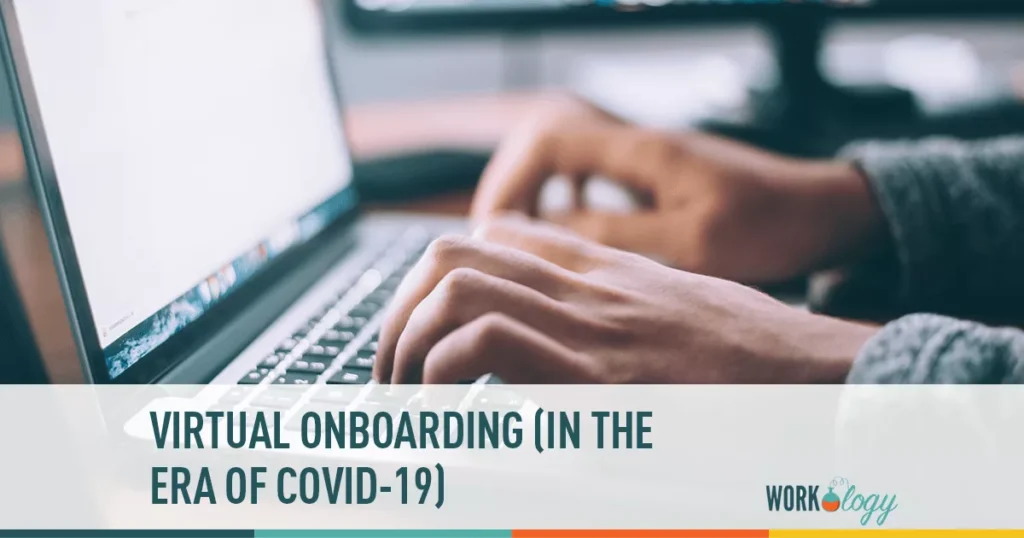







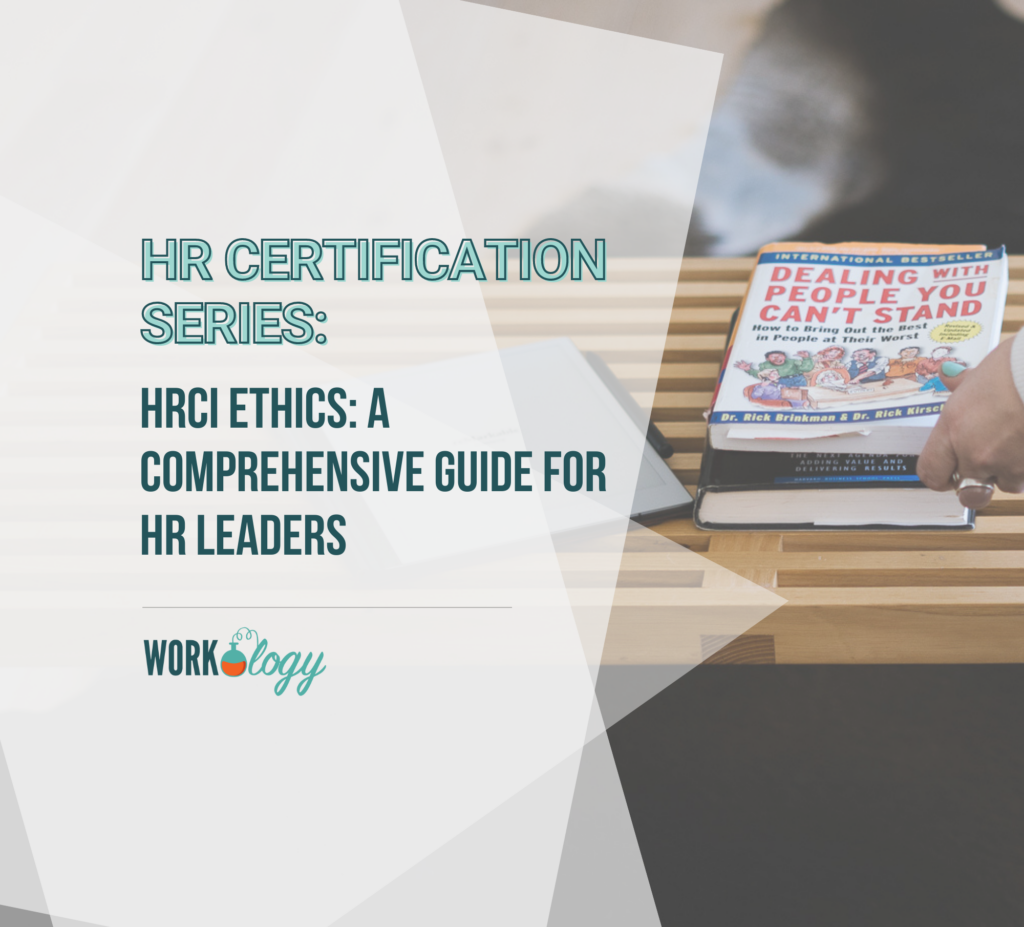

One Comment
CV formatting is no doubt a ‘time drain’ on a recruiter and a loss of time means a loss of revenue. In today’s ultra-competitive market, recruitment firms are seeking new ways of becoming more effective and improving output, while simultaneously reducing business overheads. This is a significant challenge.
Comments are closed.