One of my favorite things to do is to geek out with someone about new tools, technologies, and find out about the Chrome and Gmail extensions that they are using in their work. I recently finished up a webinar on social recruiting strategies with Dice and we had so many questions. I thought I’d sit down in a more informal atmosphere and talk about favorite tools along with one of my favorite fellow geeks in the HR and recruiting space, Arron Daniels.
Episode 113: Recruiting & HR Tools, Extensions & Productivity Hacks with Arron Daniels (@arron_daniels)
Arron Daniels is a returning podcast guest and the founder of Source Houston, a recruiting and sourcing event happening on April 20th, 2017. He’s also one of the people I call when I want to talk about great hacks and tools for use in the recruiting and HR space. Because of Arron’s work as a sourcer and internet researcher, he always seems to have a new trick, extension or idea up his sleeve. His love of sourcing and his creativity get me fired up and energized. I like to think about how I can use the tools he uses in his job for myself in my own consulting business as well as for my recruiting and sourcing brothers and sisters.
Arron and I geek out about our favorite tools, both paid and unpaid. For the purposes of the podcast, we broke things down by Chrome extension, Gmail extension, productivity and supplementary. When I mention Chrome, we are speaking of the web browser from Google. It offers the most customization and options to make the best use of your time spent online. In terms of Chrome extensions, Arron’s go to’s are Profit, Lusha, LeadIQ and Hiretual. Arron and I so far have different experiences with Lusha. I’m using it not for recruiting but to gain access to writing and publishing opportunities which for me Lusha hasn’t been reliable yet. However, Arron loves them for phone numbers to engage candidates. For myself, I rely heavily on the following Chrome extensions: Email Hunter, Grammarly for quick editing of blog posts, docs and even emails in my Gmail.
Both Arron and I love a love of IFTTT. Arron uses it to cross post photos from Instagram to Twitter. I also use IFTTT outside of home automation to create lists of calendar events for easier searching from my Gmail Calendar and a recipe which immediately uploads any attachment to a specific DropBox folder that includes the words resume. This, in my experience, makes searching for resumes a lot easier even in Gmail. In terms of Gmail extensions, I am a big fan of Grammarly which I mentioned earlier as well as Boomerang which will notify me when someone opens an email as well as remind me to follow up if they haven’t responded or opened my original email. I am able to set the time parameters so I can wait 4 hours, 1 day, 2 days or longer. I love getting a notification someone has read my email and will immediately follow up with them. Arron recommends Rapportative which provides you with social media information within your Gmail account. This makes it easier to creep on someone who has sent you a cold email or want to check out their social media accounts and profiles.
[bctt tweet=”Product Hunt is a great place to find cool new extensions & recruiting tools. ” via=”no”]
Building targeted candidate lists is critical in the sourcing and recruiting world as well as other areas including marketing and sales. Arron shares with us several data mining and scraping tools which help you quickly pull information from websites after executing an X-ray search. I’ll link to a basic tutorial on Google X-ray search in the resources section below.
Make Time to Experiment and Get Creative
There are so many Chrome and Gmail extensions out there that can provide you ways to better automate your work whether it’s sourcing, recruiting or just aggregating information on the web. I am an avid reader of articles, blogs, and other content. I try to manage my calendar pretty closely, allowing for time to search the web. Both Arron and I suggest that you do this too. While it’s important to make time to experiment and get creative even if it’s only 30 minutes, it’s equally important to connect with other geeks that are willing to share their favorite tools, tricks, and hacks. After all, there are only so many hours in the day. Be sure to tune into the full podcast because there is so much more geekiness packed into a single podcast.
Connect with Arron Daniels on LinkedIn.
RECOMMENDED RESOURCES
- Product Hunt ~ great cool tools resource
How to Subscribe to the Workology Podcast
You can also click here to find out how to be a guest on the Workology Podcast.
*A special thank you to my production team at Total Picture Radio.
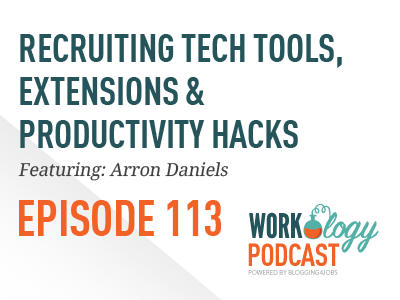







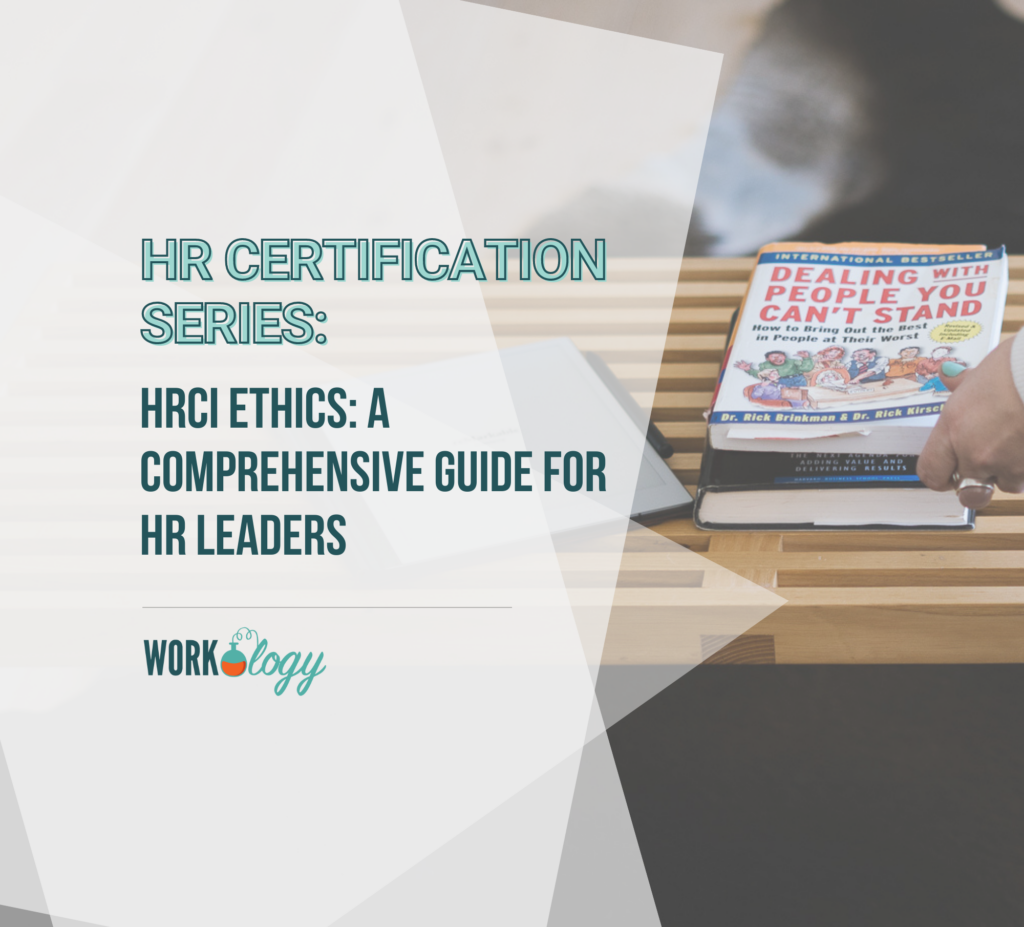

One Comment
Great list. I’d like to add cvtimeline.com. We are on a mission to create the CV of the future. Today our free chrome extension displays an interactive timeline of any Linkedin or Glassdoor profile.
Comments are closed.