Even if you are not in a dedicated sourcing role, you probably use Google several times a day. However, unless you are a sourcer, rocking searches on a “by the minute” basis, you are likely using Google in its face value form. If your current use of the world’s favorite search engine is typing a few words and then adjusting your search from there until you find what your looking for, there is a better way.
Google & Internet Sourcing Tips That Work
No, this is not another Google cheat sheet. This is simply internet sourcing tips you can use that are easy to remember and even easier to use.
- Exclude Words. Lets say you are looking for a specific job board you were referred to but you couldn’t remember what it was called. You can eliminate results you know you don’t want simply by using “-” in front of the word you don’t want. Example Search: free job posting -Indeed -SimplyHire.
- Exact Phrase. Lets say you now have that specific job board and now you want to get results related to it. However, you do not want to just do a domain or site specific search because you want to catch more of the re-tweets and other social media results. Example Search: “Jobvite”
- Site Specific Search. Lets say you wanted to see how competitors were writing job descriptions. You could search competitors directly or let Google source postings for you. Example Search: “social media manager” site:http://jobs.mashable.com/a/all-jobs/list
- Finding Attendee List. Trying to get an attendee list or general info from that last conference? Well there is a better way to do that through Twitter but that’s another post. However, for looking up this info on Google try searching by “filetype.” Example: SXSW filetype:ppt OR filetype:xls
- Finding Job Title Variations. If you are in a crunch for a meeting with a Hiring Manager that is a little fuzzy on the exact title (imagine that!) here is a good way of finding some variations. Google can find you similar word synonyms by placing a “~” in front of the word. Example: “Software Engineer” ~mobile
Source Candidates the Easy Way
Although there are literally dozens of more things you can do with Google, from using it as a calculator, dictionary, currency converter and so much more, hopefully this will help novice searchers to search better and power users to remember some of the easy stuff that still works.
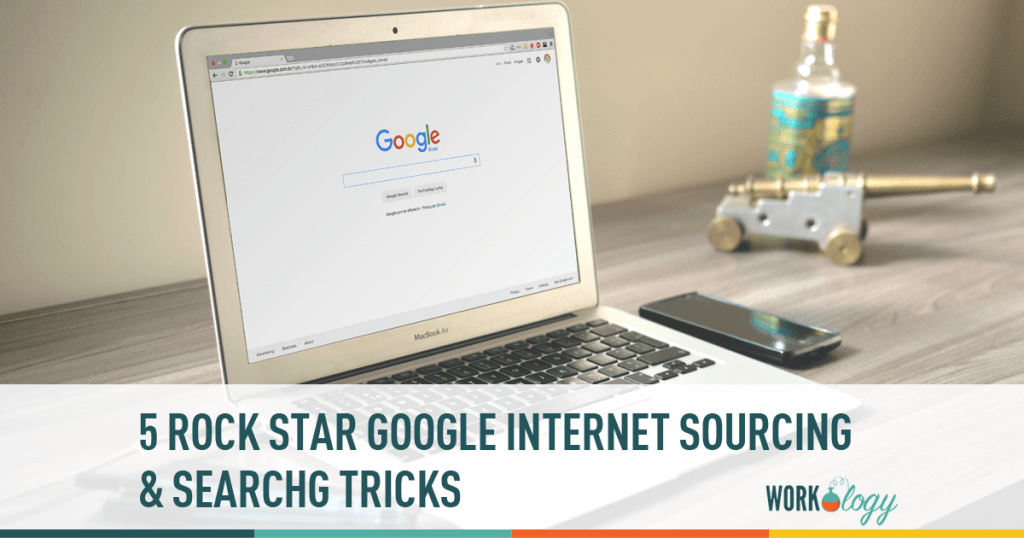







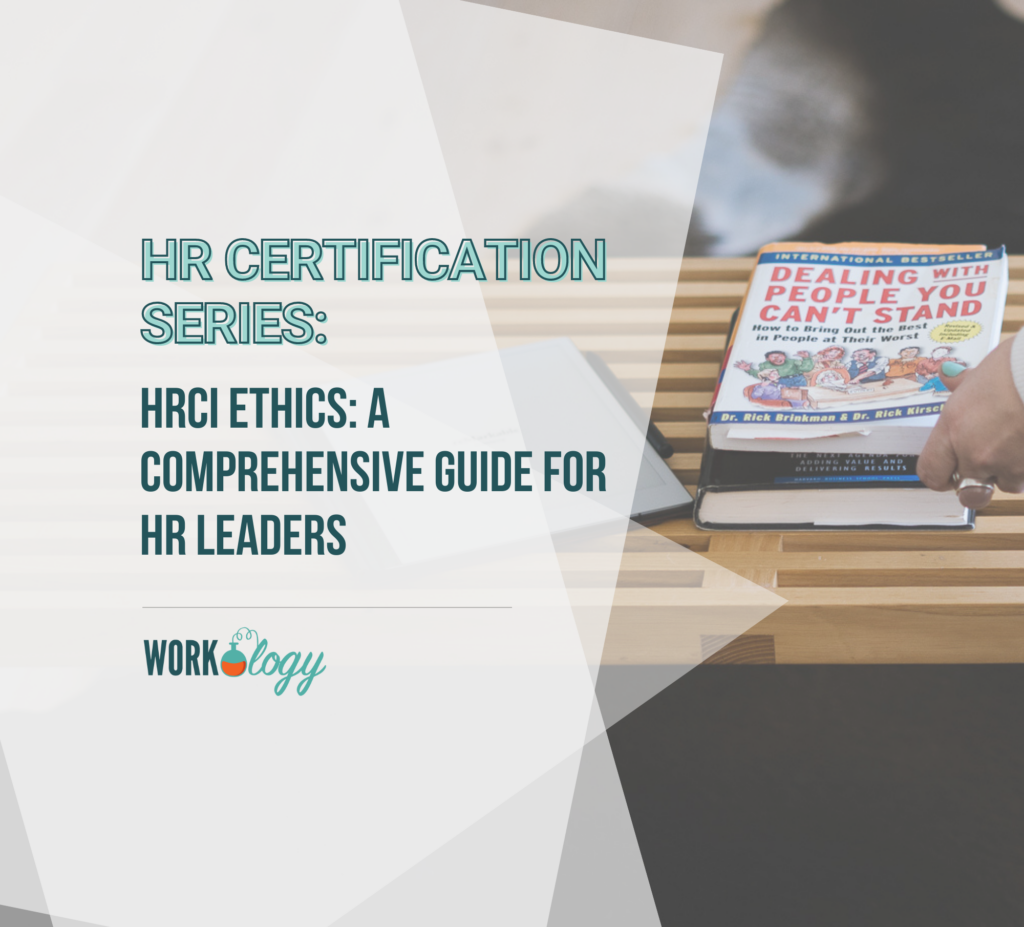

2 Comments
@St8Wkr. Thanks for all the great info. I use Google to help individuals find jobs only found on niche sites. Indeed doesn’t always pull from every job board but google does. I recently completed a 3 week study where I used Google, Indeed, SimplyHired and CareerBuilder and found that Google produced more unique (niche) jobs versus the others. I use Google search strings as an extra value added tool in my toolkit along with job boards, networking and social media.
Frank @st8wkr another good way of finding posts is to site search applicant tracking systems that act as a company’s job board. A couple good examples of this would be jobvite and the resumator. Using my own venture as an example:
site:theresumator.com AND “Gray Squire” AND “Attorney”
If you do not have a specific company in mind, it will still do the trick:
site:hire.jobvite.com AND “Account Manager”
Comments are closed.