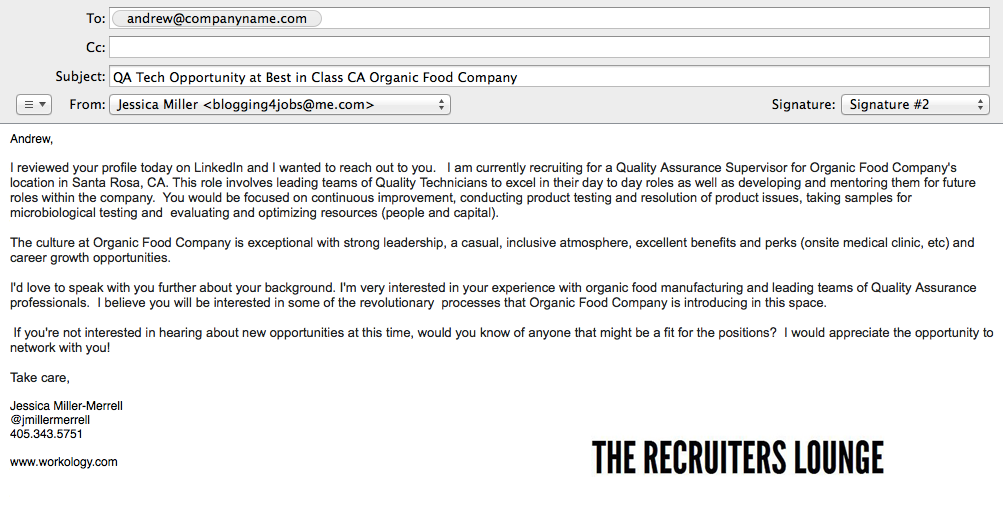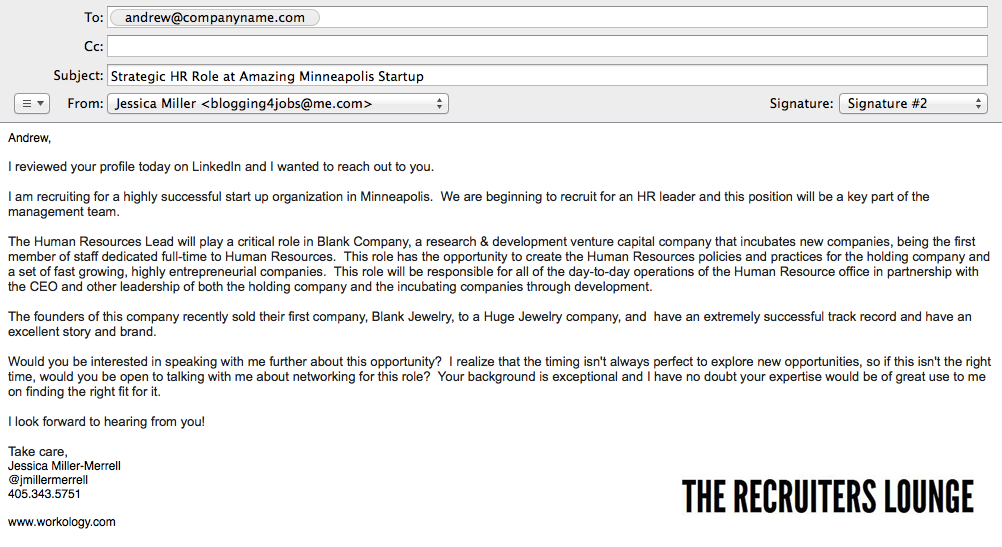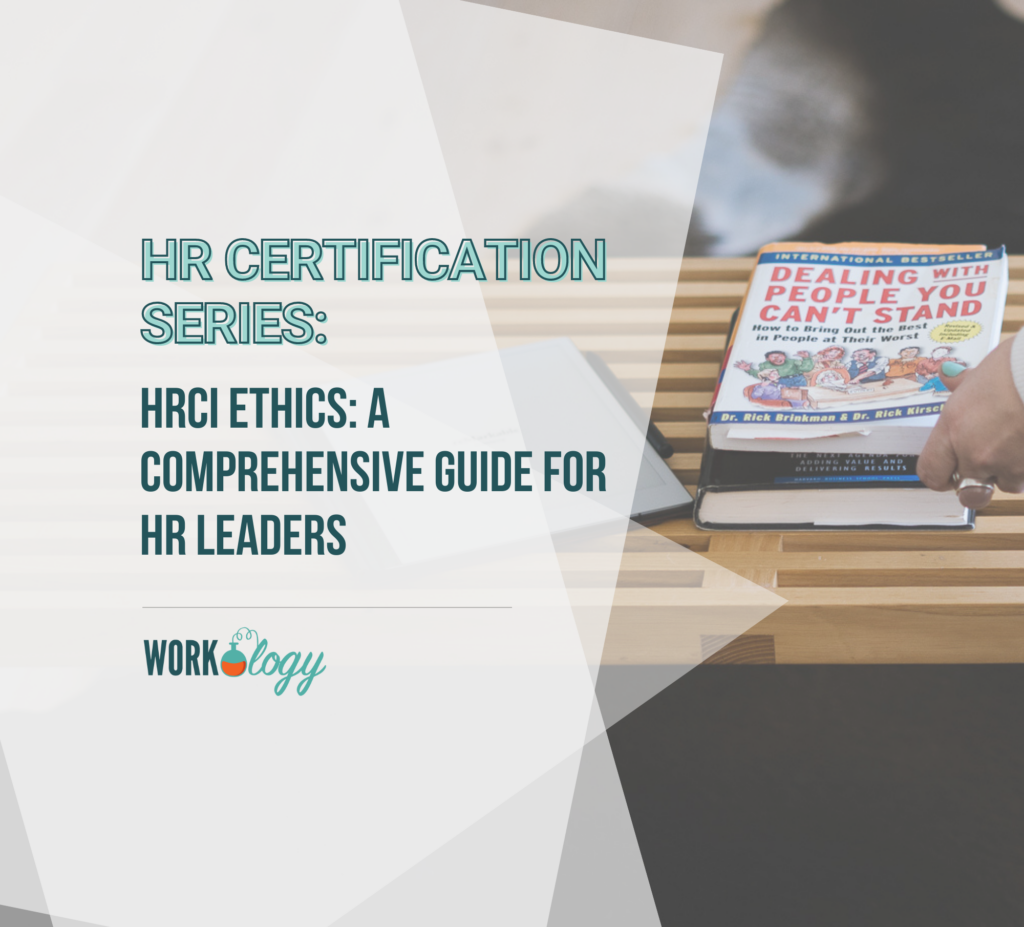As you may know, LinkedIn Recruiter recently announced changes to their service requiring that recruiters maintain a 14% response rate on their InMail messages or have their accounts suspended for 14 days. You can read about the changes by clicking here.
How to Increase LinkedIn Recruiter InMail Response Rate
One of the most effective ways to increase your LinkedIn Inmail response rate in any type of email messaging, InMails included is by customizing your message for your intended audience. In this case, our messages are intended for an audience of one and allows us a great opportunity to really engage and reach our ideal candidate.
Doing so, however, takes a lot of time and effort. As a recruiter you spend time researching the requirements of the job requisition you have been charged to fill, talking with the hiring manager and searching for the candidate. We’ve spent considerable time and effort. Not customizing your candidate message is a lot like someone not showering before they go on their first date. Impressions are important. They took the time to set up their online profile and even spent the last 3 days texting that special someone. Not following through seems like you just like going through the motions and wasting time. I guess you just aren’t ready to fill that position or land that new client, really.
Wasting time is one of those things I can’t afford to do. I’m self-employed and for me lost productivity is lost revenue which is why I am a fan of creating hacks that create a little work on the front end but pay me in time saving spades on the flip side of things.
One of those is an InMail template. Heck, really any type of email or custom messaging. With a simple copy paste and a few small tweaks and customizations I can quickly and easily reach a candidate doing everything I can to increase the likelihood that they will respond back to me. That simple tweak took less than 5 minutes. That’s about the same time it might take you to shower quickly before that first date. Guys, come on you know what I mean.
InMail templates are a great way to focus your time and effort. It’s the same reason I created phone script templates for my recruiting and hiring manager team and talking points for my managers when we roll out a process change that they will be speaking about during their weekly team meetings.
Two LinkedIn InMail Templates to Drive Response Rates
Customizing your message not only allows for increased response rates, but it also maximizes your time too. No one wants a candidate to pick up the phone or email us back if they aren’t the right fit for the role you are recruiting for. By providing them with information including the location, job title and the company name (if available) you are allowing the candidate to self-select is for or out of the position. Recently a recruiter called me about an HR Analyst role but left me no information in the voicemail about the location or position. When I called him back, I just flat out asked about the industry and based on the location he was describing, I made a guess at what company this position was at. I was right, and the company was not one that I wanted to be a part of. In my experience, the organization had a horrible work ethic, culture and reputation. I’ll take my chances elsewhere looking for project work and consulting opportunities. My take here is to provide as much information to allow people to opt out of the opportunity while also focusing on getting a response from them and qualifying your short list of candidates.
Be honest when describing the company culture. I’m always upfront if the opportunity is challenging. I’m do my best to compensate them for the environment and/or experience opportunity. Every person is at a different place in their personal lives and careers. Remember that providing good information that is truthful and direct is best. The goal is to increase our response rate to 100%. I want every single message I sent to my very targeted list to respond quickly and easily.
Below is the second email template option I wanted to share. As you can see I’m clear and direct in my subject line. If they are looking to work in an HR capacity at a startup in Minneapolis, they will surely open the InMail.
Any type of candidate messaging whether it’s on the LinkedIn Recruiter platform, good old fashioned email or candidate mining on a job board, the key is to create quality interactions that are worth responding too. No candidate wants to feel like second best which is why higher quality and less messaging is key.
Make the most of your time by utilizing templates I shared above. Save them to your drafts folder in email for easy copy and pasting or the notes app on your iPhone making sure you are never without your template wherever you go.
This is part two in our LinkedIn Recruiter InMail series. Click here to read part one.