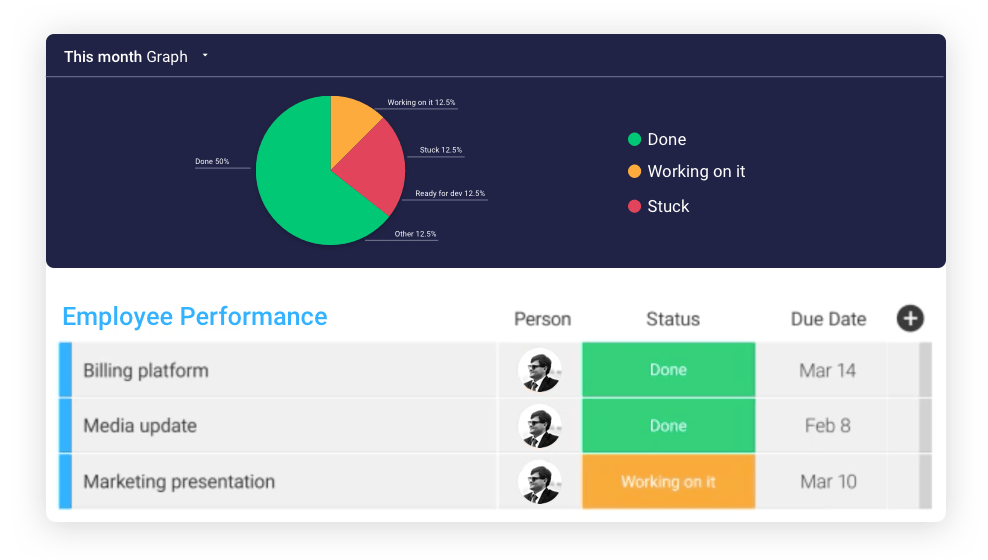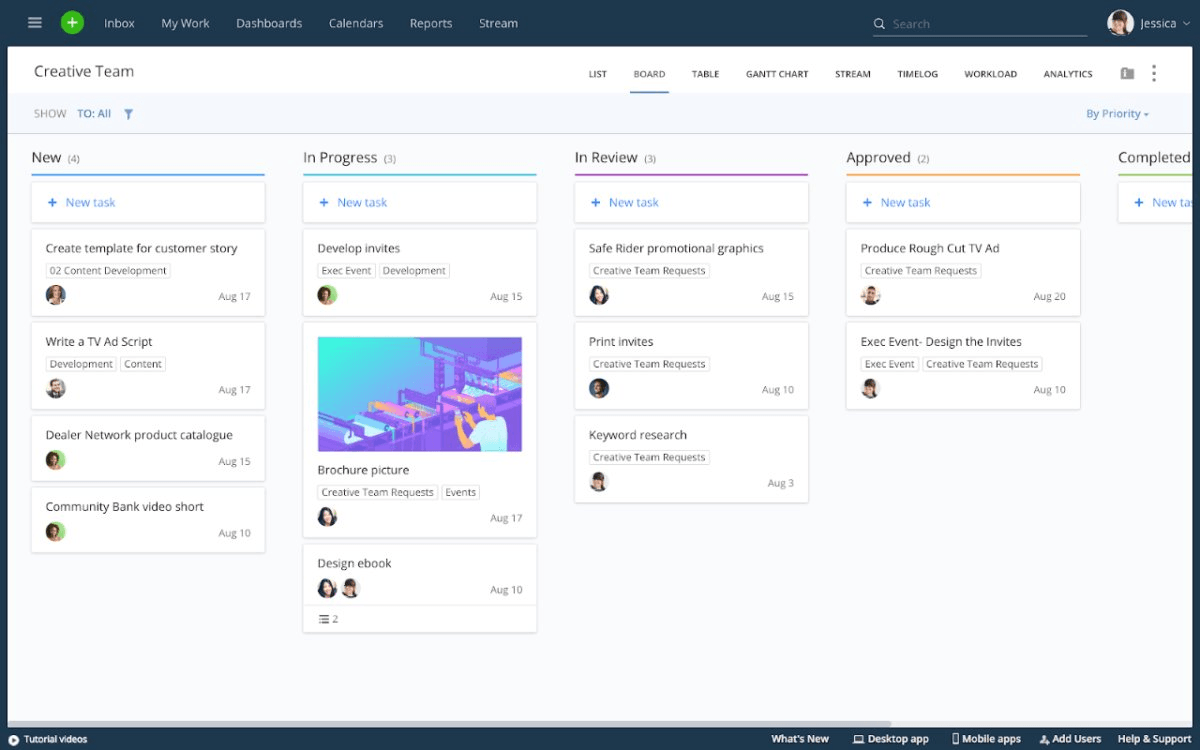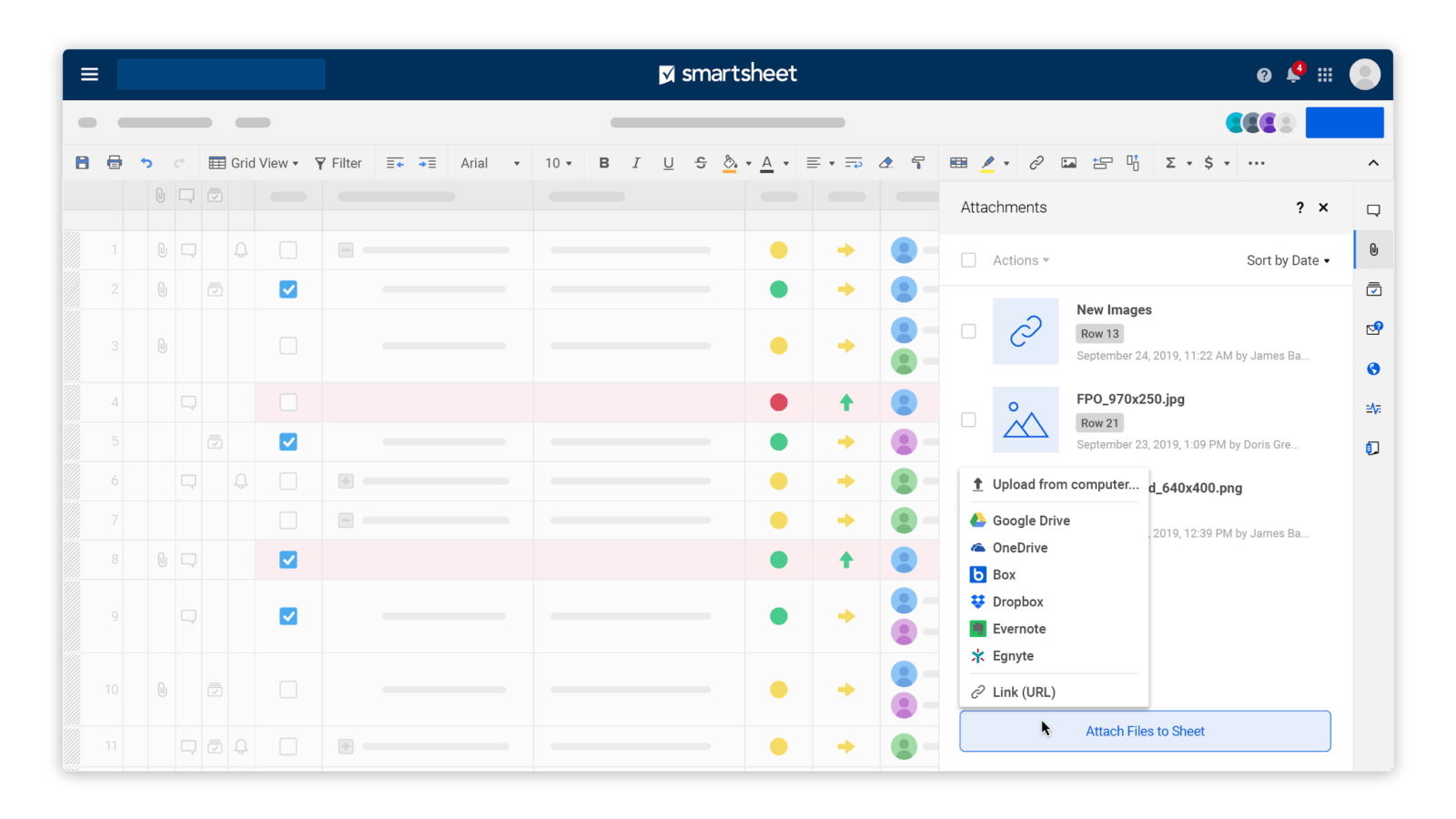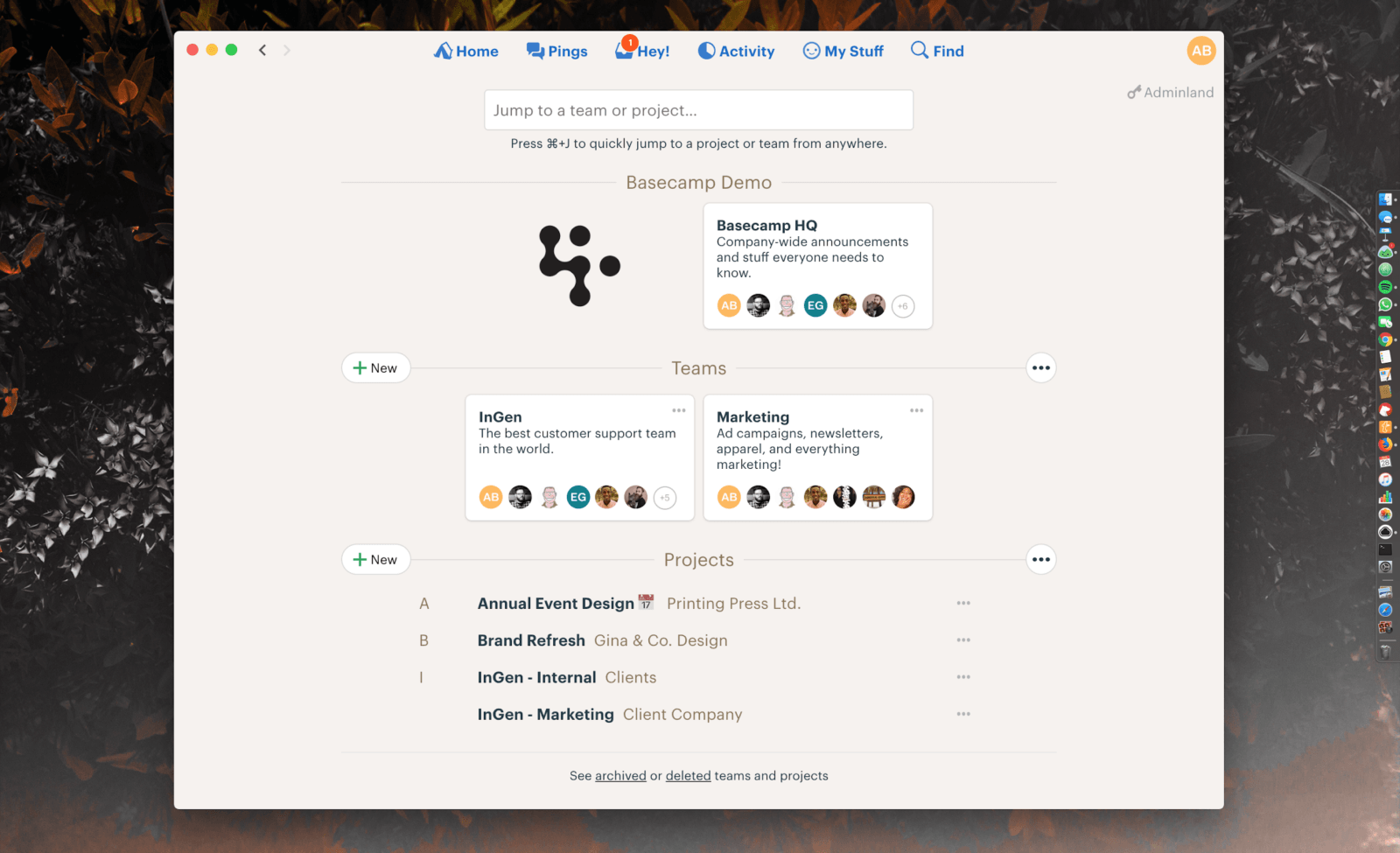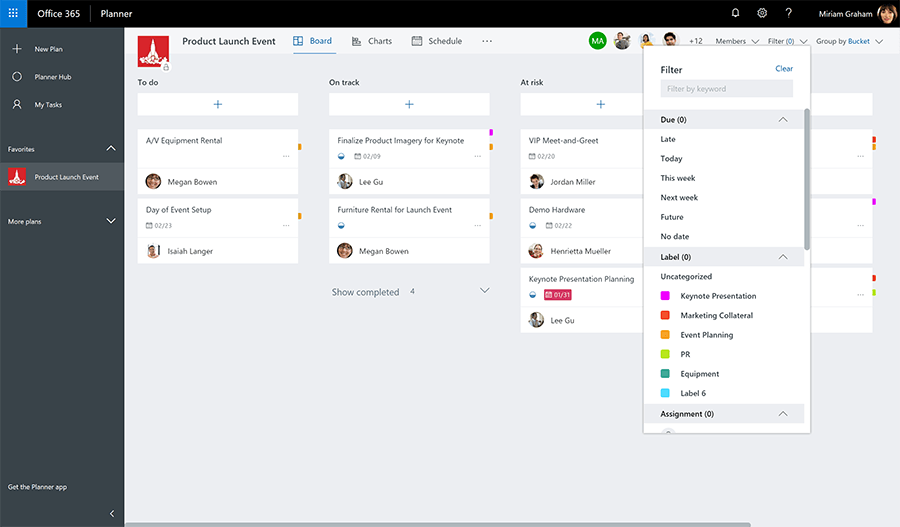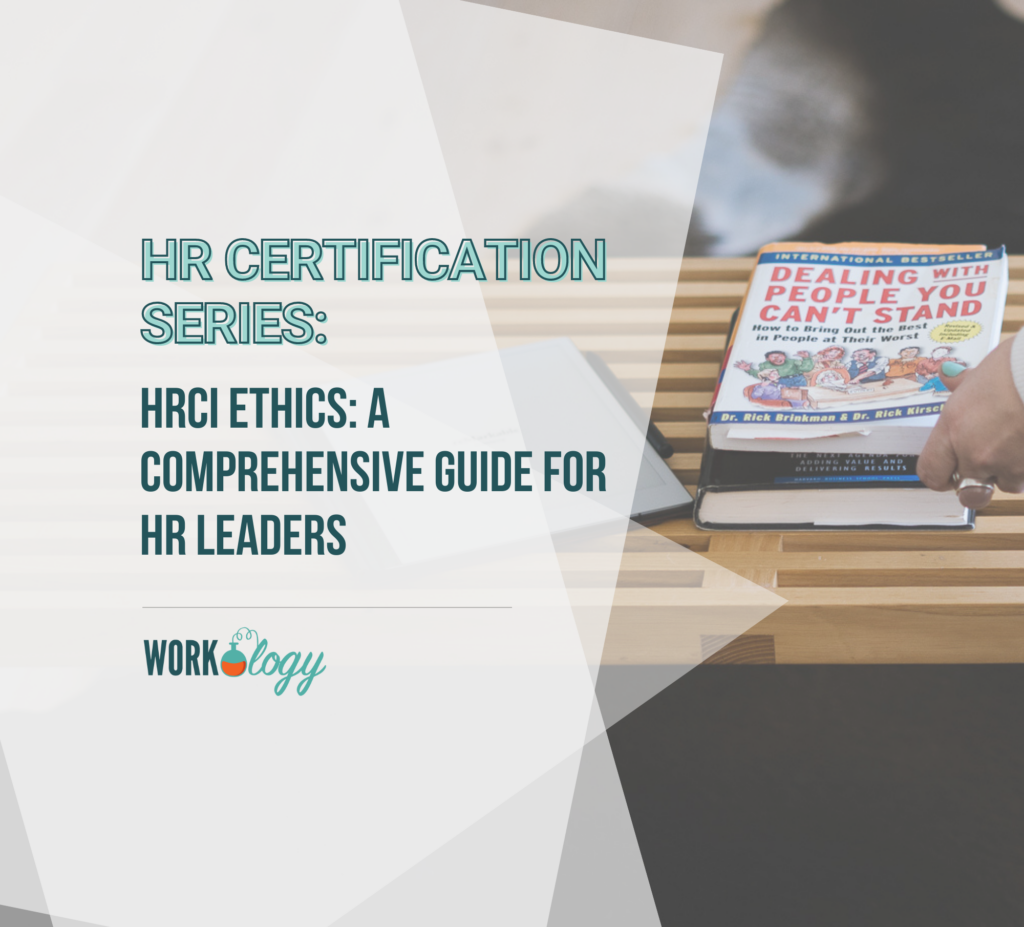Why Your Team Needs a Work Operating System for 2020
Nobody ever said being a team leader was easy.
People look to you as a shining example of how work should be managed. You’re responsible for making sure projects are delivered on time and within budget, are you’re probably seen as the glue that holds the rest of the group together. People look up to you for inspiration, which is why it’s important to be on top of your game at all times.
But in today’s fast-paced workplace, that’s often easier said than done. An effective team leader is required to coordinate with multiple people, usually in multiple teams, and ensure work is being completed as a cohesive unit. That means working with people who have different ideas of how tasks should be managed and completed (and how long it should take.)
As the team leader, you might even be required to work with a mixture of in-office and remote teams, having to overcome barriers like time zone differences and time wasted to video conferencing, and/or lengthy phone calls, and/or email overload, and/or personal spreadsheets. On top of that, when team members are using different platforms to communicate, store important documents, and manage their work, it becomes even harder to deliver work on time.
So, how do you stay organized and facilitate efficient collaboration in such an environment? With a reliable ‘work operating system’.
Bringing everyone together under one roof – the work OS
Team managers already know the dangers of occupational silos. Keeping information confined to a single team or department undermines effective collaboration by making it harder for teams to make data-driven decisions. On top of that, many siloed teams fall into the trap of setting departmental goals that aren’t always aligned with the company’s objectives.
This is where a work operating system, or work OS, can help.
A good work OS tears down silos by providing all teams with access to a centralized hub where stakeholders can turn for everything they need related to the project. That way, everyone has access to the same information when planning and executing tasks. But there’s so much more to a work OS than data sharing.
Think of the work operating system as an all-inclusive work center designed to bring every aspect of work – projects, processes, programs, and initiatives – together under one easy-to-use platform. A platform that keeps everyone within your company connected, aligned, and focused on the work that makes an impact — from workers and team leaders, to different levels of management, department heads, and even C-level executives.
An effective work OS should include:
- Customizable workflows to suit the needs of the individual
- Ability to automate repetitive tasks
- Integration support with popular business and communication tools
- Ability to capture data and deliver metrics that can be used to assess performance and optimize results
- Dashboard feature for tracking team progress and monitoring resources
- Built-in communication tools that keep all planning and commenting within the work OS
Ideally, your work operating system should be flexible enough to accommodate any type of work within your organization. And it should be easy enough that everyone can use it, even those who may not be used to working through a single platform (or any platform at all, for that matter.)
Choosing the right Work Operating System for your team
The main purpose of a work OS is to keep everyone within your company organized, connected, and on the same page. For you, the brave team leader, this means being able to keep your team’s work aligned with the departmental and company goals and objectives, while also boosting efficiency and using automation to reduce human error.
Sounds great, right? Now it’s time to decide which work operation system is right for your team. In this post, we’ll look at some popular work operation systems and see which platforms are right for not only you, your team, and your entire organization.
monday.com
There’s a reason why monday.com is one of the most popular work operating systems on the market. It provides companies with an all-in-one platform for managing the entire work cycle from start to finish.
What makes monday.com so special? For starters, it integrates with dozens of popular applications. This means you can pull data from your favorite scheduling tools, communication apps, spreadsheets, cloud storage, CRM, support ticketing, HR systems, and more. Just a few popular supported apps include:
- Salesforce
- Mailchimp
- GitHub
- Shopify
- Jira
- Hubspot
- Google and Microsoft Office tools, and many more
Integrations are an essential part of an effective work OS. They allow users to pull important information from their external applications, where it’s stored in a central location that can be accessed by members when needed. This can dramatically reduce the time teams waste by cycling through multiple applications, in addition to preventing information from being confined to team and departmental silos.
monday.com also lets you automate your workflow, so you and your team members don’t devote a sizable portion of your day to performing menial tasks. You can automate repetitive actions like status updates, archiving tasks, sending out deadline reminders, and more. Best of all, you can begin automating tasks with a few clicks of a button. You don’t even need to know how to write code to get started.
Other excellent capabilities offered by monday.com include:
- A drag-and-drop workflow editor that lets users customize their workflow based on their own needs and preferences
- Centralized storage and data sharing that facilitates cross-team collaboration while limiting the time it takes to locate important files
- The ability to capture and measure data on the platform, such as tasks, processes, and team behaviors
- Data visualization tools, like reports and dashboards, to help team leaders, managers, and company stakeholders make informed decisions with the data captured
- Built-in communication tools, like direct messaging to teams or individuals to reduce the time spent on meetings, and commenting on tasks to provide additional context and clarity
Overall, monday.com is a flexible work operating system that can meet the needs of different types of work within an organization. You can use it to streamline your workflow, simplify your work cycle, and create a culture of efficiency and productivity within your team.
Wrike
Wrike is a work OS that’s known for its minimalist interface and collaborative tools.
Wrike offers integration support with hundreds of applications, including apps like Salesforce, MS Project, and Gmail, and also offers a library of project templates which accommodate a wide range of work. However, the ability to create a custom template of your own is noticeably lacking.
Wrike’s other features include:
- Commenting on tasks
- Workflow management tools
- Detailed reporting, including customizable reports
- Shareable dashboard widgets that can be accessed by both regular and external collaborators
Wrike is a solid collaboration tool and a solid work operating system, but it might not be the most intuitive. While happy with its services, some users complain that Wrike has a steep learning curve and that some people may require extensive training before learning how to use it effectively.
Smartsheet
Smartsheet is a flexible work OS that lets large teams visualize workflow through cards, spreadsheets, work calendar, and an entire project view. Like monday.com, Smartsheet supports workflow automation, allowing teams to reduce the time spent on menial tasks like setting reminders and sending notifications.
This platform also integrates with popular business tools, including Salesforce, Microsoft, and Slack, making it easy to share information with teams and external collaborators. You can also attach relevant documents to task cards from your computer or cloud storage platform, assign tasks to workers, and communicate with teams through the operating system.
However, it’s the extensive reporting that’s arguably Smartsheet’s top feature. Its comprehensive reports and dashboards allow relevant parties to observe real-time data from a centralized, easy-to-access location on the platform. The downside: It lacks some of the more advanced features that can help teams achieve maximum efficiency.
Basecamp
Basecamp is another excellent Work Operating System that encourages collaboration, planning, and idea-sharing among everyone within your organization. What makes it stand out from other platforms is how it handles communication. Basecamp users can communicate through:
- A message board for delivering announcements, brainstorming, and providing status updates
- Individual and group chats
- Comments on specific tasks and projects
The platform also lets users upload and store files in a central location, so you don’t have to waste your time tracking down a spreadsheet that was shared three weeks ago.
While Basecamp does let you create and assign tasks in the form of lists, the platform doesn’t have a lot of tools for managing work and capturing data. The good news is that Basecamp does integrate with dozens of apps that can be used to enhance the work OS, including tools for capturing and reporting data, managing work, and planning projects.
MS Planner and MS Project
MS Planner and MS Project are two similar (but different) tools offered by Microsoft to help with collaborative work and managing projects. Planner offers basic features, like creating and assigning tasks to team members and the ability to view simple metrics, such as:
- Tasks completed
- Tasks in progress
- Tasks that are late
MS Project offers powerful project management tools, including the ability to track and maintain resources, as well as templates that support different types of work.
Both platforms have basic collaborative tools, like commenting and the ability to upload and share relevant documents. While great for getting work done, neither tool handles the entire work cycle like an effective work operating system should. Brainstorming and note-taking are done through OneNote rather than on the platform, and neither are very effective at bridging silos, improving efficiency, and reducing menial tasks.
What else do I need to know about Work Operating Systems?
A good work operating system acts as the hub where teams connect to strategize, plan, and complete tasks. More than just a task management tool, the ideal work OS is a comprehensive platform that’s used to drive productivity, efficiency, and innovation across all levels of your organization.
But for this to happen, you need to find an operating system that’s flexible enough to support everyone, from workers and external collaborators to senior management and executive leaders, while minimizing the learning curve so it’s accessible to everyone within your company’s ranks. That way, you can stay connected with your teams while bridging any gaps between you and other departments within your organization.