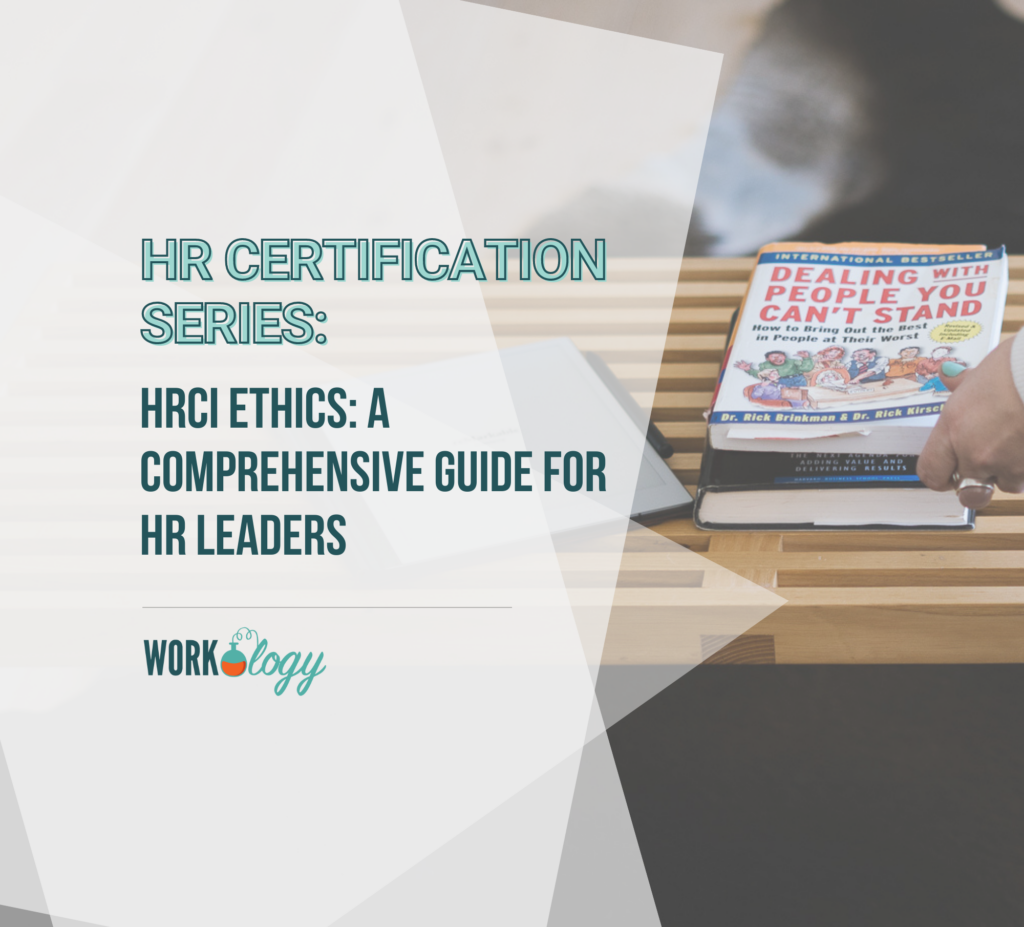Accessibility is a crucial component of the candidate experience and should be a priority equal to network security. Accessibility is especially important in the candidate application and hiring process. The challenge is where to go to find those guidelines beyond basic online accessibility application and career site accessibility tips.
I want you for a minute to think about your career site. Picture yourself applying for the job, completing that online application and waiting for a bounce-back email that confirms you’ve finished the application and are in consideration for a role. Now, I want you to think about the candidate experience and apply process for not just your typical job candidate but for everyone including those with disabilities.
Chances are that your career site isn’t accessible and your candidates with disabilities can’t access or apply for a role. Candidates like Sassy Outwater, a recent guest of the Workology Podcast who aren’t able to complete an online application because career sites, job boards and other online application technology isn’t suited for her screen reader.
WCAG Guidelines for Your Inclusive Online Candidate Experience
The Web Content Accessibility Guidelines (WCAG) was first established in 1998, and is governed by a global consortium. These guidelines provide companies, individuals and organizations direction on how to have fully accessible web content that’s inclusive for everyone including job seekers, candidates, and employees. Most companies try to align to the current standard, WCAG 2.0.
The updated WCAG 2.0 standards were introduced in 2008, and complying with WCAG 2.0 level AA is widely considered a best practice. More recently, a proposed update to WCAG, or WCAG 2.1, extends WCAG 2.0 by adding new success criteria, definitions, and guidelines. The Accessibility Guidelines Working Group recommends that sites adopt WCAG 2.1 as their new conformance target, even if formal obligations mention WCAG 2.0, to provide improved accessibility and to anticipate future policy changes. This version is expected to be finalized in June of 2018.
I recently sat down on the Workology Podcast and talked with Dan Ellerman. He’s the Inclusion and Diversity Senior Manager at Accenture. In our recent podcast interview in partnership with The Partnership on Employment and Accessible Technology We discussed accessibility guidelines and how your company can take its accessibility initiatives to the next level. Dan walked me through four major principles of WCAG 2.0, and what each principle means for web accessibility.
1- Perceivable
“If you don’t have one of the senses around vision or hearing or touch, how can you interact with digital information?” This means that company websites must provide text alternatives for any non-text content so that it can be changed into other forms people need, such as large print, braille, speech, symbols or simpler language.
Additionally, provide alternatives for time-based media. Create content that can be presented in different ways (for example, simpler layout) without losing information or structure. Make it easier for users to see and hear content, including using adequate color contrast to separate foreground from background.
2- Operable
“How do we interact with a website if we can’t use a mouse?” User interface components and navigation must be operable. Make all functionality available from a keyboard. Provide users enough time to read and use the content. Provide ways to help users navigate, find content, and determine where they are.
3- Understandable
“Is our website easy to read and presented in a logical fashion?” Information and the operation of user interface must be understandable. Make web pages appear and operate in predictable ways. Help users avoid and correct mistakes. Make text content readable and understandable to people with all kinds of disabilities—not just those with vision and hearing impairments.
4- Robust
This means the site is accessible using current technologies available and is designed to be able to adopt new technologies that will be available in the future. The site content must be able to render on multiple devices with assistive technology.
Are There Workplace and HR Technologies That Are Accessible and Meet WCAG Standards?
In the podcast interview, Dan said that Accenture’s benchmarks and standards for procuring technology are the same as WCAG 2.0 guidelines for building technology. Accenture has updated its supplier code of conduct to reflect the WCAG standards to meet a AA rating.
Said Dan, “It’s not as easy as you’d think to meet the criteria, so it’s important that your company work with its vendors to help get them where you need them to be.” He gave the example of vendors who provide employee engagement surveys for HR that may not be taking assistive technology into consideration. Surveys like these developed by organizational psychologists who may not be taking accessibility into account. They’re timed, which may not give people with disabilities enough time to complete them. As your company raises its own bar for accessibility initiatives, it’s important to work with both your IT department and third-party vendors to help them adopt the same standards for user experience.
“The WCAG helps us have conversations with vendors about accessibility and adopting the standards,” said Dan.
These WCAG standards aren’t just something for your career site. They are guidelines and directives for all online websites and technologies that are candidate facing including your talent networks, job boards, Applicant Tracking Systems, and even LinkedIn. Any of your career site properties or technologies should be aligned with WCAG 2.0 to ensure a truly accessible and inclusive candidate and hiring experience.
More Online Accessibility Resources
The Web Content Accessibility Guidelines (WCAG) are the global standard that defines how to make web content more accessible to people with disabilities, including those with visual, auditory, physical, speech, cognitive, language, learning, and neurological disabilities.. Other major accessibility laws and regulations also reference and align with WCAG success criteria, including Section 508 for U.S. federal contractors, settlements related to the Americans with Disabilities Act, and the European Standard EN 301 549.
To get started with working with WCAG, check out the following resources:
See detailed info on WCAG ratings and success criteria here.
· Easy Checks – A First Review of Web Accessibility
Other excellent resources can be found in the Staff Training resources compiled by the Partnership on Employment and Accessible Technology (PEAT). This page offers resources for training staff across your organization in the accessibility skills relevant to their specific roles. PEAT also offers Buy IT!, a purchasing guide for working with vendors to ensure that the technology you purchase conforms with WCAG guidelines.