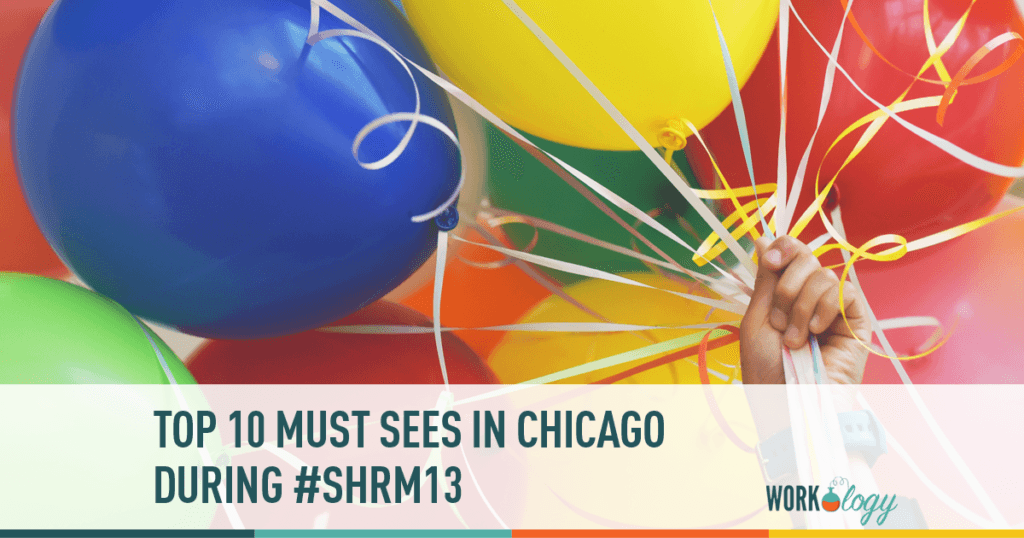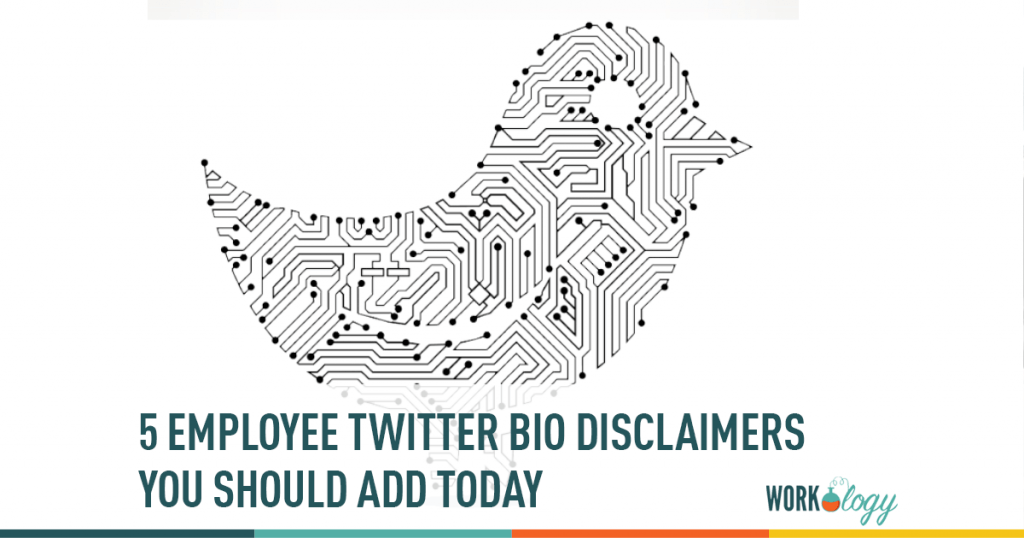Going Paperless: Transitioning to a PDF-Based Workflow for Enhanced Efficiency
Every day, we juggle deadlines, manage information overload, and constantly seek ways to streamline our workflows. One often overlooked culprit for inefficiency? Paper. Physical documents create clutter, hinder searchability, and complicate collaboration. Our suggestion? Ditch the paper and embrace efficiency with a PDF-based workflow, using a PDF editor online to manage, edit, and collaborate on documents seamlessly across devices.
Advantages of PDF-Based Workflows
Making the switch to a PDF-based workflow offers a multitude of benefits that extend far beyond simply reducing paper clutter.
Portable Document Format (PDF) Overview
At its core, a PDF is a versatile file format designed to preserve the layout and formatting of a document regardless of the software used to create it or the device it’s viewed on. This ensures consistent presentation across computers, tablets, and even smartphones. Imagine creating a proposal in Microsoft Word and needing to share it with colleagues using different operating systems. A PDF guarantees everyone sees the document exactly as intended, eliminating formatting inconsistencies and wasted troubleshooting time.
Flexibility and Compatibility Across Devices and Platforms
Unlike some proprietary file formats, PDFs are universally recognized and accessible. They can be opened with a variety of free PDF viewers available on almost any device. This eliminates the need for specific software installations or compatibility concerns. Whether you’re working on a desktop computer, a laptop, or even a mobile device, you can access and interact with your PDFs seamlessly, fostering on-the-go productivity and information mobility.
Enhanced Security Features for Document Protection
Security is a critical aspect of information management, especially when dealing with sensitive data. PDFs offer robust security features to safeguard your documents. You can password-protect your PDFs, restricting access to authorized users only. Additionally, PDFs allow for encryption, scrambling the document content, and requiring a decryption key for access. This ensures your confidential information remains protected, even if the document falls into the wrong hands.
Searchability and Indexing Capabilities
Gone are the days of frantically flipping through paper files to find specific information. PDFs are inherently searchable, allowing you to locate keywords or phrases within the document instantly. Many free PDF viewers offer basic search functionalities, while advanced PDF editors, like Lumin, provide sophisticated indexing tools that categorize and organize your PDFs for even faster retrieval. This eliminates wasted time searching for physical documents and empowers you to access critical information with a few keystrokes.
Planning the Transition
Moving from a paper-based system to a digital workflow requires careful planning. Here’s how to ensure a smooth and successful transition:
Assessing Current Paper-Based Workflows
Before diving headfirst into the digital world, take a step back and assess your current document management practices. Identify the types of documents you typically handle, how frequently you access them, and who needs access to this information. This analysis helps you determine the best practices and tools to implement within your new PDF-based workflow.
For instance, if a specific team regularly collaborates on marketing reports, consider features like document sharing and commenting offered by online PDF editors. Similarly, if you frequently encounter fillable forms, ensure your chosen tools support filling out these forms electronically within the PDF itself.
Identifying Suitable Tools and Software for PDF Management
The key to a successful paperless transition lies in choosing the right tools for the job. A variety of PDF editors online and standalone software programs cater to different needs and budgets. Here’s a breakdown of some functionalities to consider:
- Basic Editing: Look for tools that allow you to add text boxes, highlight sections, or insert comments within your PDFs.
- Advanced Editing: Consider features like adding images, redacting sensitive information, or converting PDFs to editable formats like Word documents for further manipulation.
- Collaboration: If teamwork is a key aspect of your workflow, choose a solution that allows multiple users to access, annotate, and share PDFs simultaneously.
- Security: Ensure your chosen tool offers password protection and encryption functionalities to safeguard sensitive information.
- Searchability: Look for programs with built-in search capabilities or indexing features to facilitate efficient information retrieval.
Establishing Goals and Timelines for the Transition Process
A clear roadmap is crucial for a smooth transition. Set realistic goals for yourself and your team. Here’s how to approach this step:
Start Small: Don’t try to overhaul your entire document management system overnight. Begin by identifying a specific department or project to pilot the new PDF-based workflow. This allows you to test the chosen tools and identify any potential challenges in a controlled environment. Once you’ve ironed out the kinks within the pilot group, you can scale up the implementation to encompass your entire organization.
Develop a Timeline: Establish a realistic timeline for your transition process. Break down the process into smaller, manageable steps. This could involve allocating time for training sessions, setting deadlines for digitizing specific document types, and scheduling milestones for evaluating progress.
Communicate Effectively: Throughout the transition process, keep your team informed. Explain the rationale behind the switch to a paperless workflow, outline the benefits they can expect, and address any concerns they may have. Open communication fosters buy-in and ensures a smoother transition for everyone involved.
Implementing PDF-Based Workflow Systems
With a clear plan in place, it’s time to implement your paperless workflow:
Digitalize Existing Paper Documents: This is the crux of the transition. Invest in a good quality scanner or utilize document scanning services to convert your paper documents into digital PDFs. Optical Character Recognition (OCR) technology, offered by some PDF editors online, can convert scanned text into editable formats, further enhancing searchability and flexibility.
Organize and Categorize PDFs: Don’t let your digital files become a chaotic mess. Implement a robust file-naming system and create folders to categorize your PDFs logically. For instance, create folders for different departments, projects, or document types. Many PDF editors online offer tagging functionalities that allow you to further categorize documents with relevant keywords for easier retrieval.
Leverage Cloud Storage: Don’t limit your document accessibility to a single device. Cloud storage services offer a secure and centralized repository for your PDFs. This allows you to access your documents from any device with an internet connection, fostering remote work capabilities and team collaboration.
Training and Support: Transitioning to a new system requires user adoption. Provide training sessions for your team on the chosen PDF management tools and best practices for navigating the paperless workflow. Offer ongoing support to address any challenges or questions that arise throughout the transition.
In conclusion, transitioning to a PDF-based workflow can seem daunting at first, but the long-term benefits are undeniable. By leveraging the power and versatility of PDFs, you can streamline your workflow, enhance information security, and foster a more efficient and environmentally friendly work environment. With careful planning, the right tools, and a commitment to change, you can empower yourself and your team to embrace the paperless revolution and work smarter, not harder.