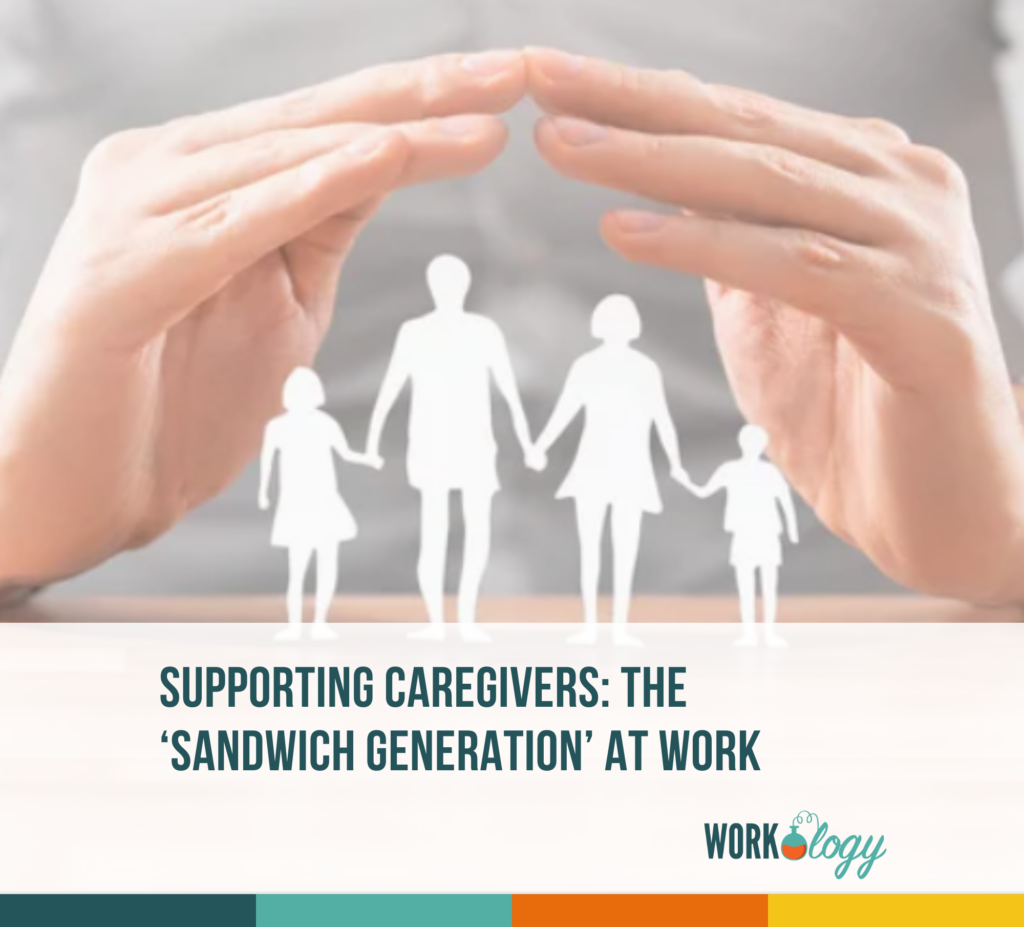LinkedIn Connections
Congratulations- you are on LinkedIn! Growing your connections is fun and interesting. It will definitely help you to network more effectively. It will open your eyes to a lot of interesting people doing different things all around the world. Before you start connecting, make sure your profile is in tip top shape. It should be complete with a great headshot photo, personalized headline, compelling summary, detailed experience and education.
I recommend making as many connections as possible but also try to be somewhat discriminating. I connect with people that I know, trust and respect. I know some of these people better than others. After a great meeting with a new contact, I will often send the person a LinkedIn invitation because I hope to develop the relationship further over time. People that you are connected to will get your activity updates so it is a great way to stay connected professionally.
I also regularly receive invitations from complete strangers. When that happens, I take a good look to see if I knew that person from a prior job or we have mutual connections. If I can’t find any connection and the person hasn’t provided a reason via a personalized invitation, I will not accept the invitation.
Think broadly about who you can connect with on LinkedIn. Start with your family and friends. Don’t forget all your aunts, uncles and cousins. Connect with your neighbors. Invite your friends from college, high school, sports, clubs, fraternity, sorority, church or synagogue. You may find your college professor or fellow alumni to be great connections.
Where exactly do you find people to connect with on LinkedIn? One way is directly through the person’s profile page. To find someone, enter the person’s name in the search. If there are many people with the same name, use the Advanced Search feature which is to the right of the search bar. You may have to enter their college or workplace in addition to their name to locate them on LinkedIn. The connect tab is directly to the right of their photo. You will need to indicate how you know the person. LinkedIn also has a space for the specific invitation message.
The preferable way to request a connection on LinkedIn is to create a personalized message for the invitation. LinkedIn offers a generic invitation but try to resist that temptation. Your note doesn’t need to be too lengthy. You might indicate how or where you met the person as a reminder or offer why you wish to connect. This personalized message will often influence whether someone will accept your invitation or not.
There are other ways to find contacts and make connections. LinkedIn also offers you suggestions in the upper right corner of the home page called “People you may know”. The other alternative is to have LinkedIn use your email address database and identify people for you to connect with. Find this option at the upper right corner of the home page at the symbol that has a plus sign next to an outline of a head.
All of your direct connections are called first degree connections. Their connections are considered second degree connections to you. The next level is third degree. You can view all of these connection details in LinkedIn’s network statistics. The beauty of this is that you have access to all of these connections by the wonderful LinkedIn search capabilities.
Now it’s time to meet some new people via LinkedIn. First you identify who you want to meet and how they are connected to you. You can choose to use the built in introduction feature which is a drop down at the “send inmail” box on a profile page. However, you might prefer, like I do, to call your friend about introducing you to his friend or colleague. I like the more personal touch but many people prefer the built in introduction feature.
Your professional network is your team. It is one of the most important assets you will develop during your career. Take great care of your network and help your connections by “paying it forward” whenever possible. LinkedIn is the best tool to help you organize and connect with your valuable team. Have fun connecting!
How do you build and take great care of your network?
© Copyright 2013. Sandra Long. All rights reserved.