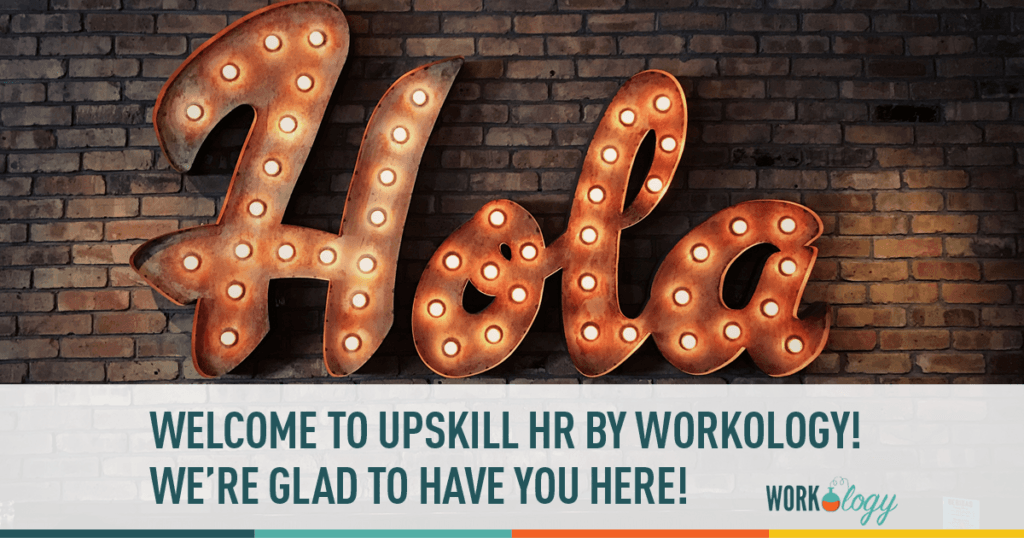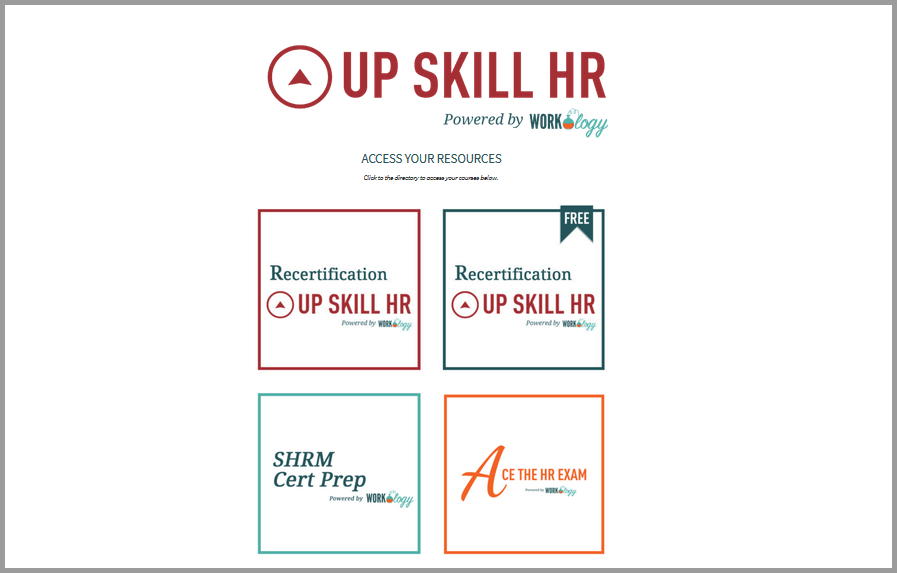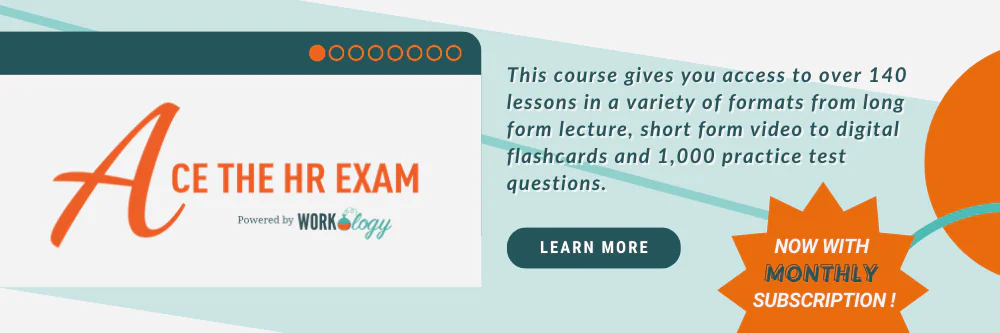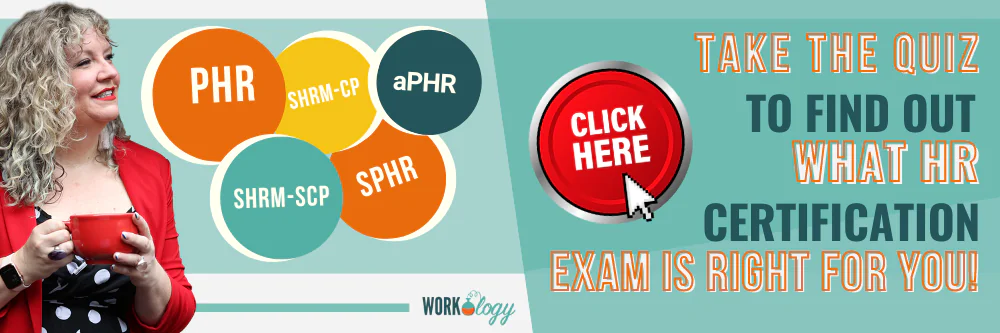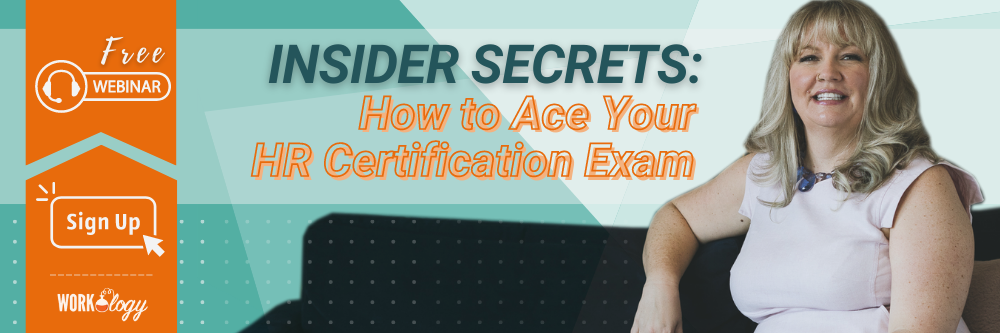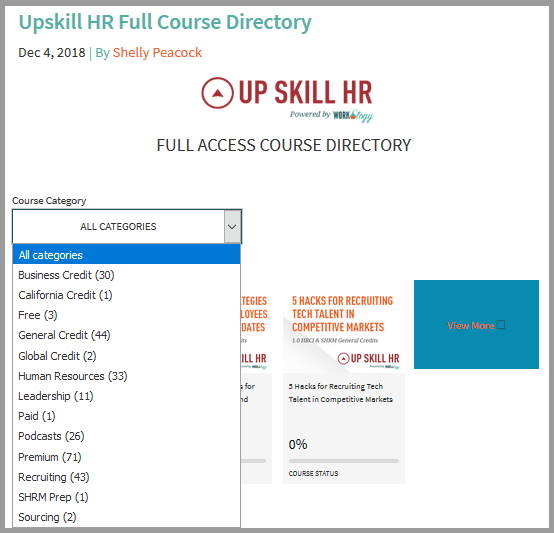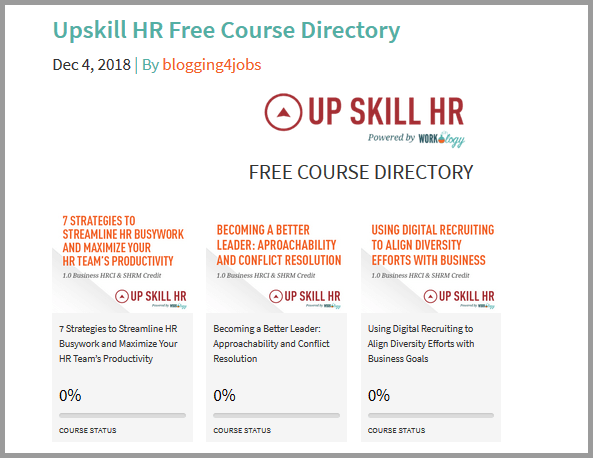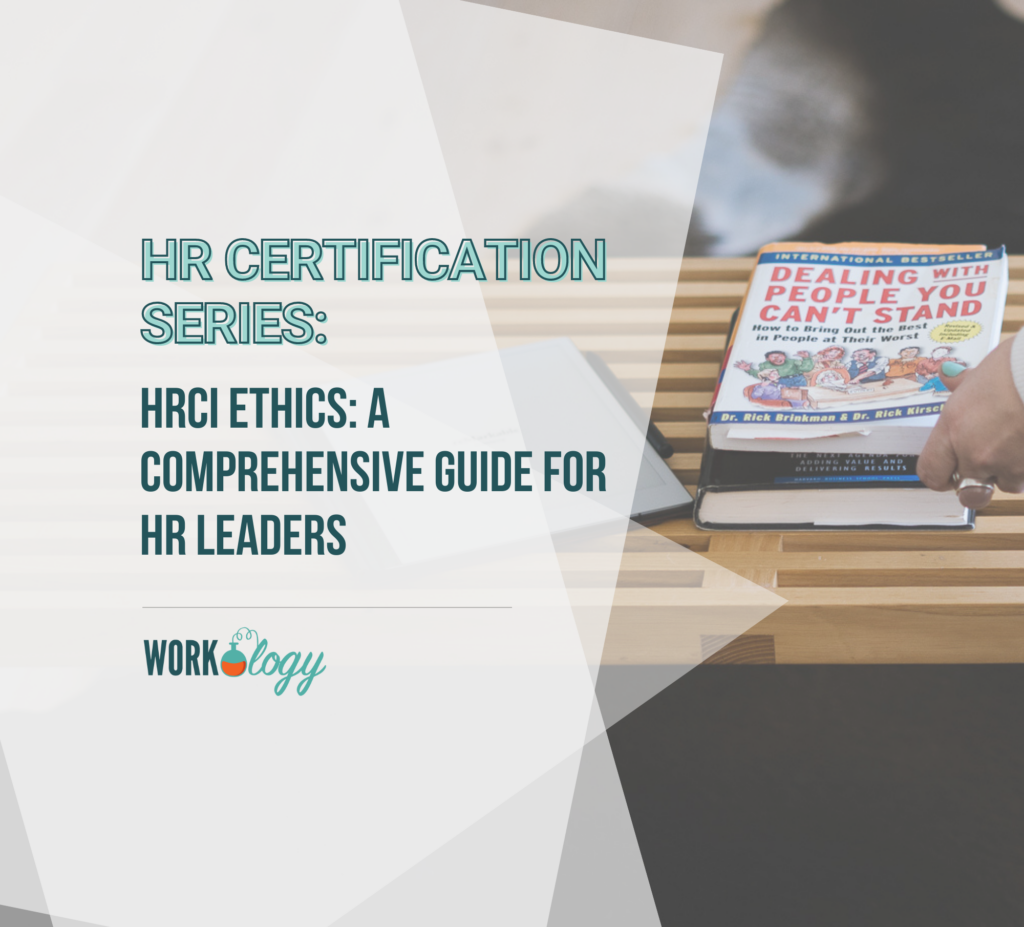Not signed up for Upskill HR yet? Click here to learn how we make HR recertification and on-demand learning easy.
Welcome to the recertification section of Upskill HR by Workology. We value your stop by. You can upskill on your own terms while earning SHRM or HRCI recertification credits with Upskill HR from Workology, which was made especially for HR and recruiting professionals. We provide a variety of on-demand learning alternatives, including webinars and podcasts, on a variety of topics.
How to Get Started with Upskill HR by Workology: Recertification
Step 1: Log In

As part of setting up your Upskill HR account, you chose an account password. Use this password, along with your email address, to log into Upskill HR by visiting workology.com/log-in/. If you forgot your password, use the link at the bottom of the login screen to recover it.
Step 2: Access Upskill HR Content
Go to https://workology.com/products/learn/directory/ and select your Upskill HR product.
Our content continues after the ad.
Ads help make OUR resources free for everyone.
We respect your privacy. To see our Privacy Policy
click here.
Step 3: Select Your Course
Paid members have access to the full catalog of HR and recruiting classes from Upskill HR by Workology. Free members can access two Upskill HR courses that qualify for recertification credit.
Step 4: Learn When It’s Convenient
Complete your course on your own time since all Upskill HR recertification content is self-paced.
Free recertification subscribers get complimentary access to two on-demand courses that qualify for recertification credit from HRCI and SHRM.

Step 5: Download Your Certificate
Each time you complete an Upskill HR course, we will email you a certificate of completion. You may also print or save your certificate from the course home screen once you’ve finished your class. Just select the “Print Your Certificate” button.


How to Get Help
To help you get settled, we’ll be sending a series of emails with tips for finding courses by topic or certification area, and navigating the Upskill HR platform in general. Keep an eye out for those and if you have any questions, let us know at [email protected].
Thank You
We look forward to serving the HR and recruiting community with Upskill HR by Workology. Thanks again for trusting us with your online learning and recertification needs.
Not signed up for Upskill HR yet? Click here to learn how we make HR recertification and on-demand learning easy.
Access more Upskill HR Resources:
- How to Select Courses in Upskill HR
- 5 Upskill HR Podcasts To Listen To
- 7 Upskill HR Courses for SPHR Certified Professionals
- HR Recertification Basics
- How to Cancel Your Subscription to Upskill HR by Workology