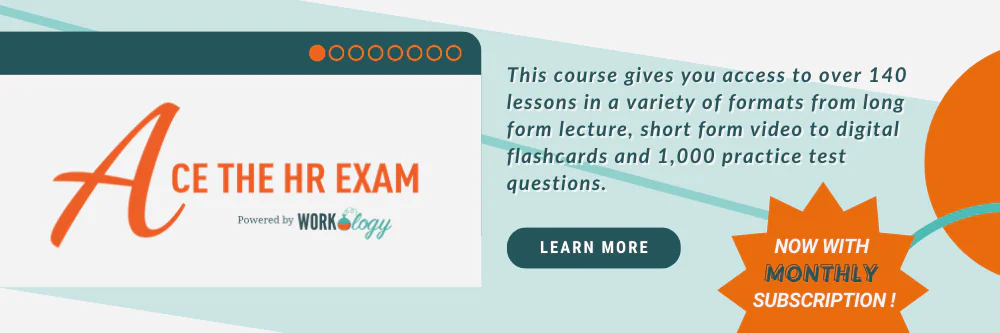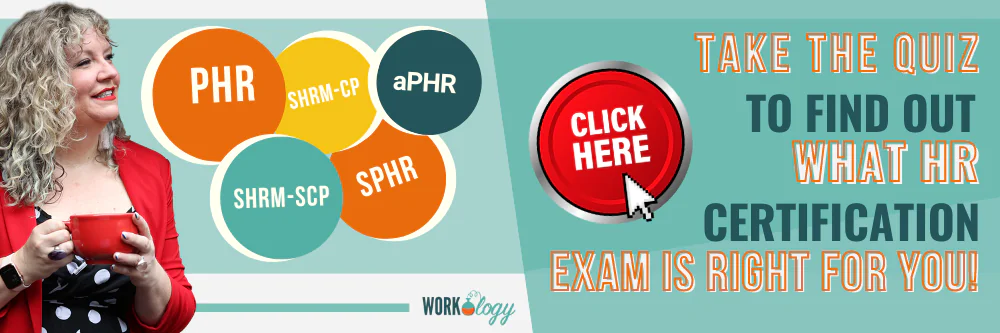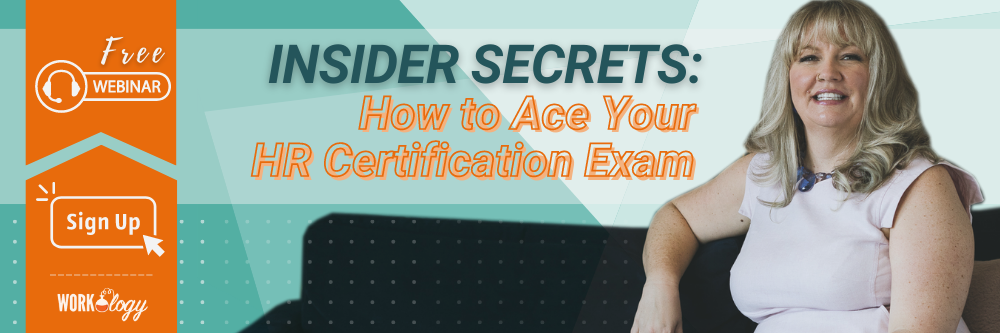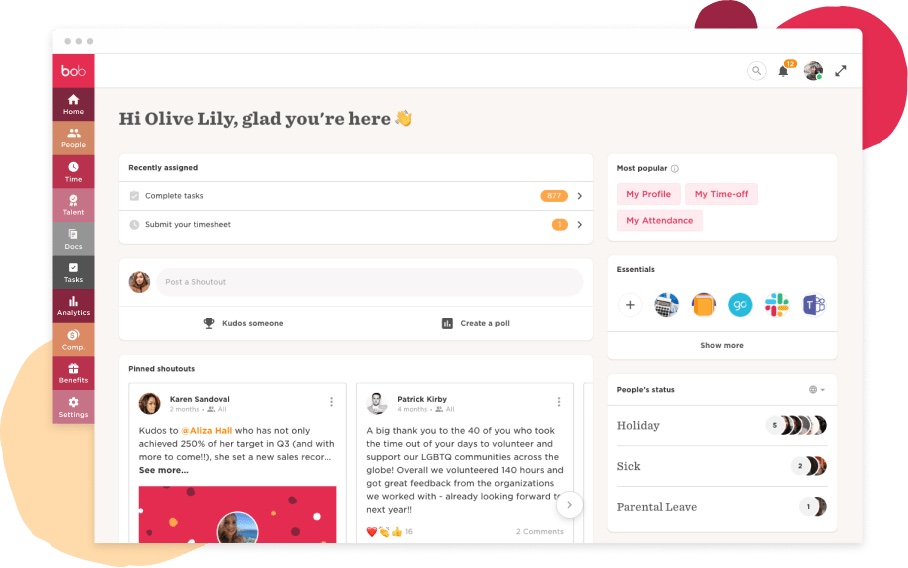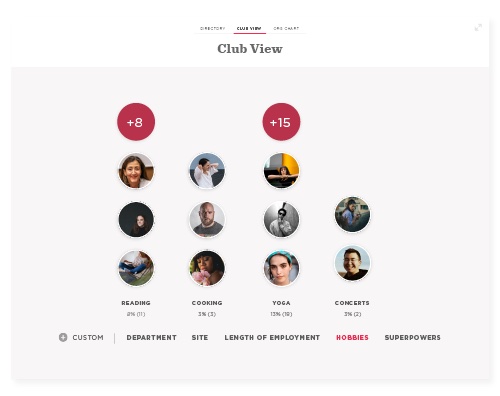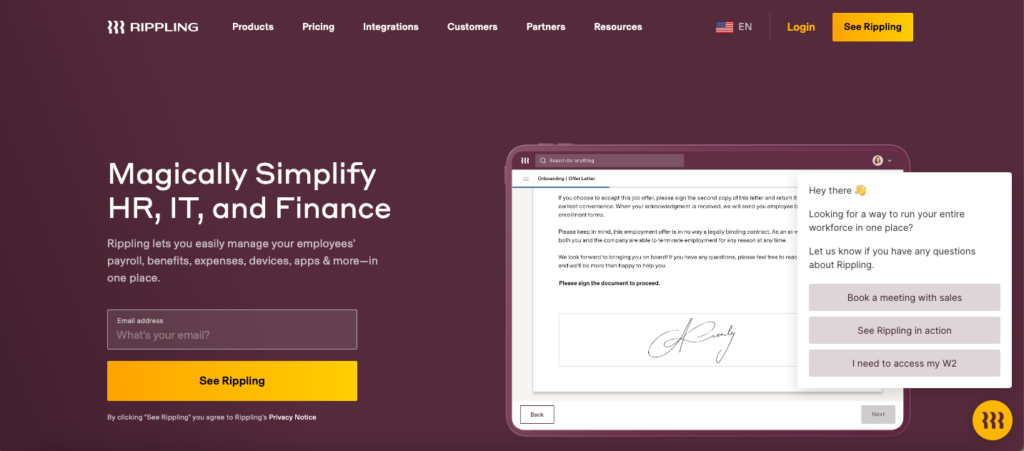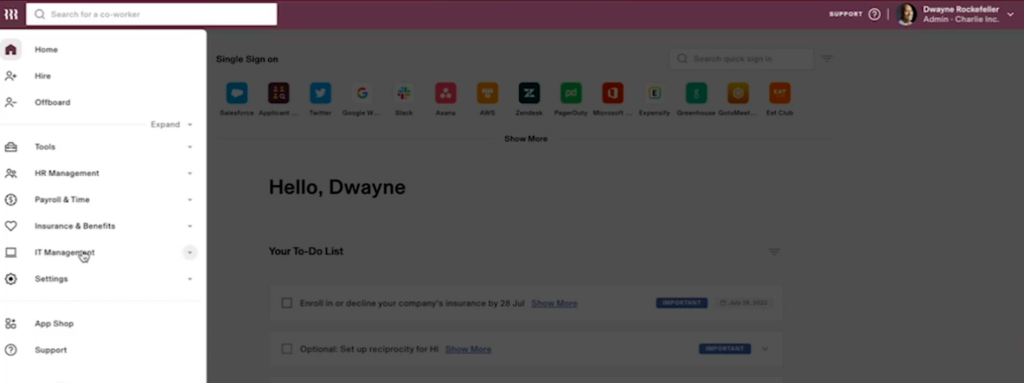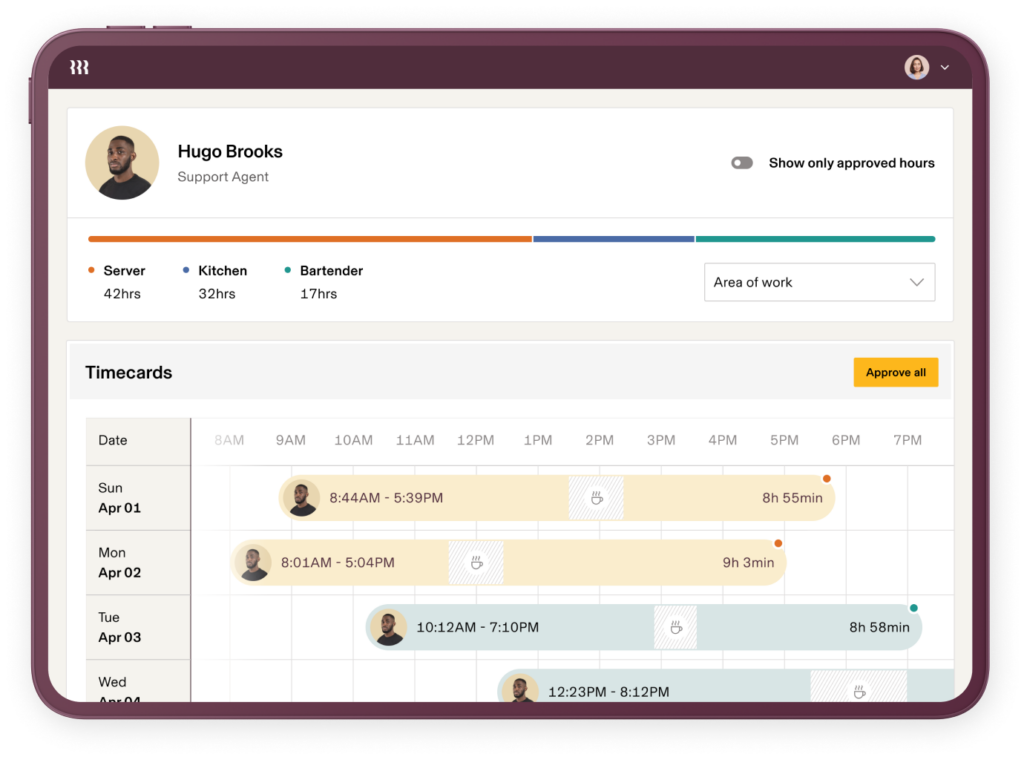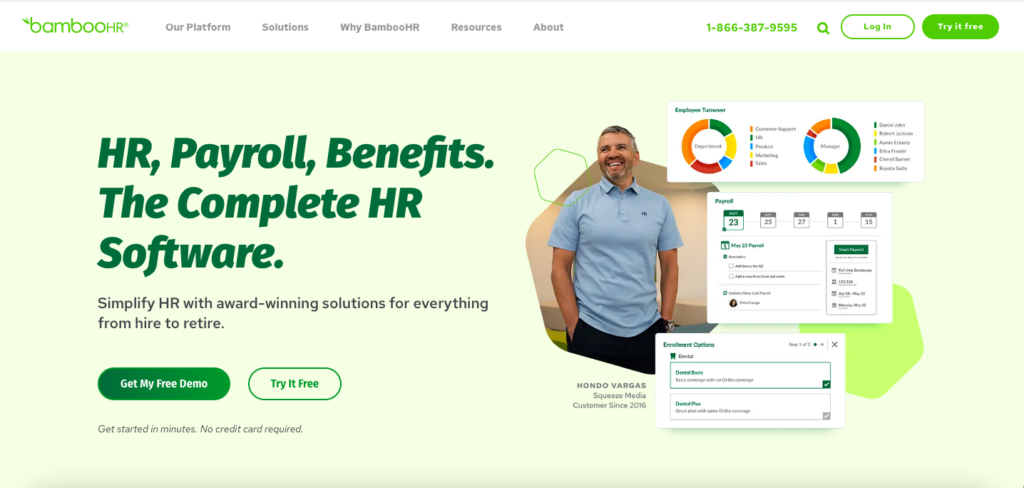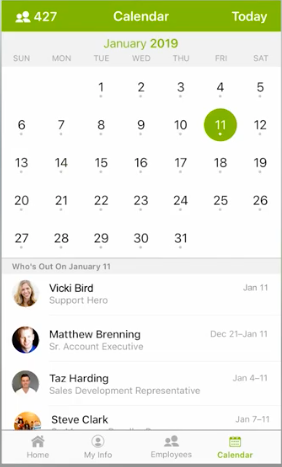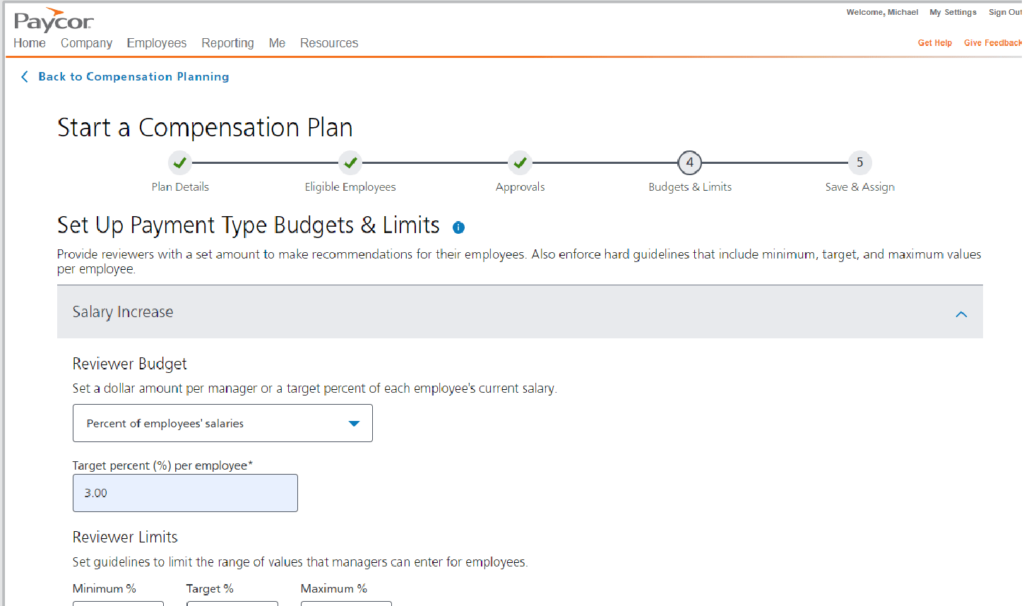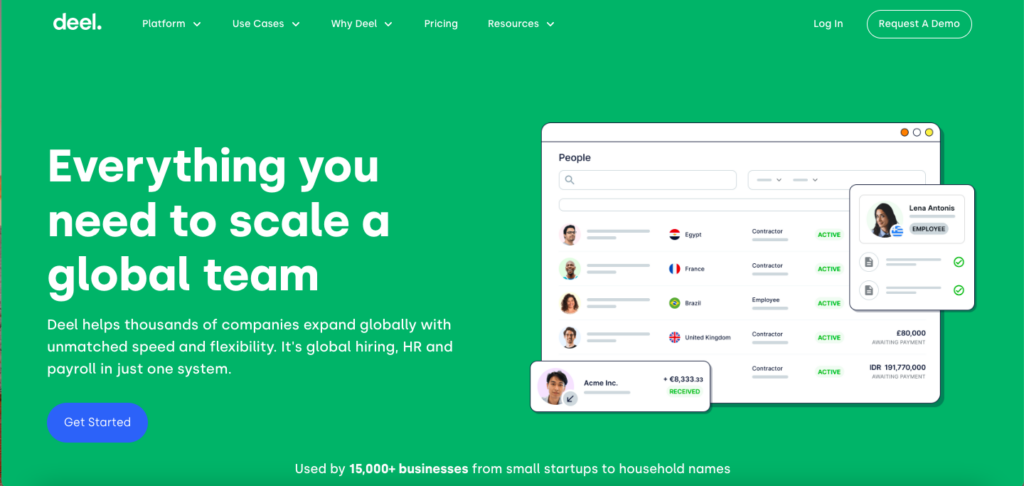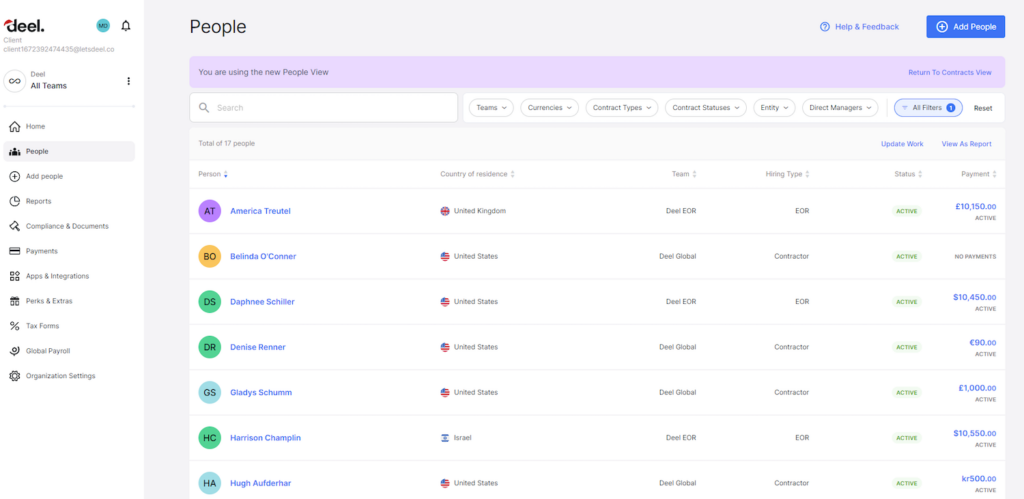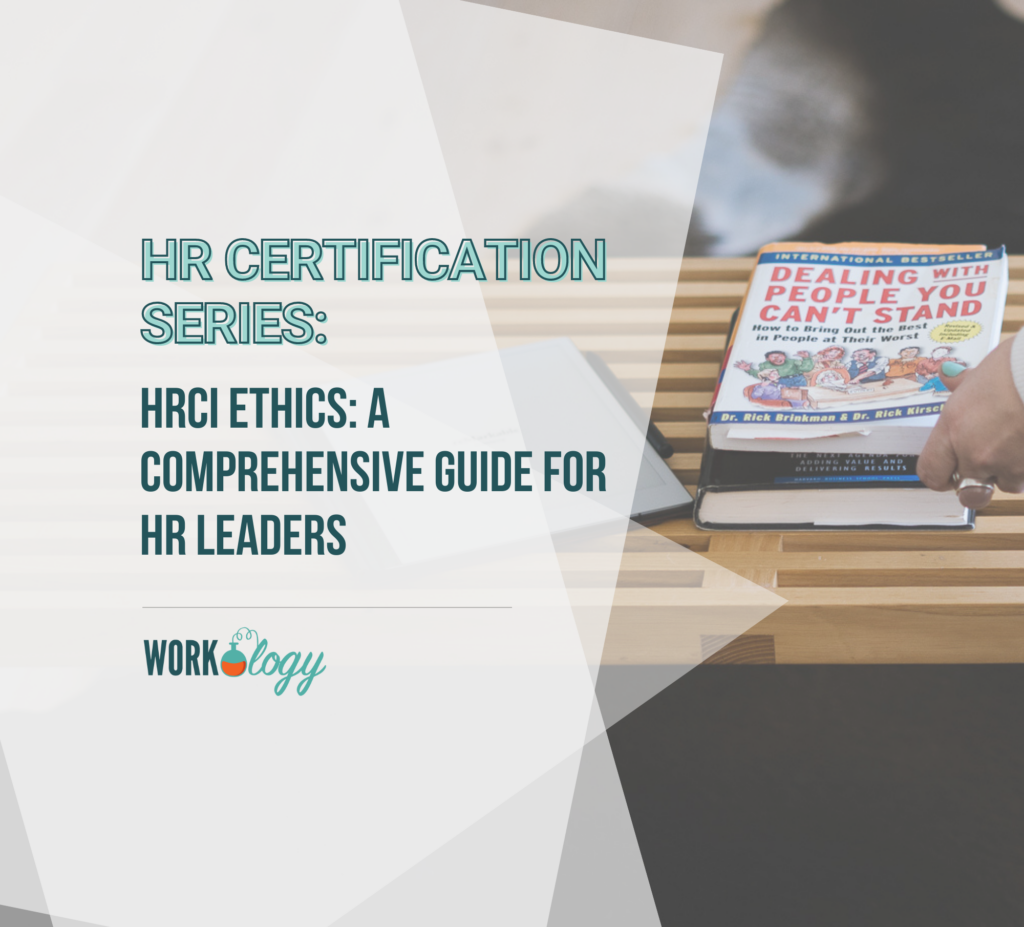The Top 5 Best HR Software Tools in 2023
Finding the best HR software is critical for any organization looking to improve the employee experience, consolidate payroll, and drive productivity and retention.
With top HR solutions like HiBob and Rippling, employees and businesses can benefit from streamlined processes, improved communication, and enhanced engagement (and of course, quick invoice processing). These HR platforms not only facilitate efficient HR management but can also integrate seamlessly with other essential business tools, such as accounting and bookkeeping for small business.
However, with so many HR software options, it can be difficult to choose the right one. It’s important to consider ease of use, integration with other systems, and customization options to ensure you’re getting the best fit for your organization’s needs.
But this isn’t enough.
In this article, we’ll discuss the best HR software tools, along with the key features to look out for, the benefits of using the HR platform, and more.
Our content continues after the ad.
Ads help make OUR resources free for everyone.
We respect your privacy. To see our Privacy Policy
click here.
The Best HR Software Tools
Here are our top picks for the best HR software tools:
1. HiBob
BOB is an Israeli software company that provides businesses with cloud-based human resource (HR) solutions. It helps companies streamline HR operations and manage employees’ data and performance.
One cool thing about BOB is its interface – it’s user-friendly and visually appealing, making it appear more like using a social network than an HR platform.
Plus, it has advanced analytics features that make it easy to keep track of important KPIs and how they impact business goals. It allows you to create KPIs like headcount, growth, retention, and absenteeism and create, schedule, and share reports with your team.
Another standout feature is HiBob’s “Club Views,” which lets companies group employees based on shared interests, skills, or projects. It’s a neat way to foster community and belonging within an organization, which can be especially important for a remote team.
(Source)
Another unique feature is Shoutouts, which allows companies to celebrate employees’ achievements, milestones, and birthdays. This is a great way to show appreciation for your team and boost morale in the workplace.
Another noteworthy feature called “Sandbox” lets you test and preview changes in BOB before applying them to your live environment. You can use Sandbox to experiment with changes like compensation events, imports, automation, and more.
Some of HiBob’s key workflows include:
•Automated onboarding: BOB allows companies to create customized onboarding plans for any site or position, with easy-to-set-up task lists and automated approval cycles.
•Performance management: BOB helps you set goals, track progress, provide and gain feedback, and conduct employee reviews using an intuitive interface.
•Workforce planning: BOB helps companies manage their headcount, budget, org chart, and succession planning using real-time data and insights.
•Compensation management & payrolls: BOB allows businesses to design and implement fair and transparent compensation plans based on performance, market data, and internal equity. It also has a payroll hub that updates payroll data in real-time.
Pros:
•HiBob has a user-friendly interface, making it easy for employees and HR teams to navigate and use.
•It offers talent management features, including onboarding, performance, compensation, surveys, payroll hub, people analytics, and more.
•HiBob is cloud-based, which means you can access it from anywhere with an internet connection.
•HiBob has pre-built integrations with leading HR tools, including ADP, Greenhouse, etc.
Cons:
•While Hibob offers basic reporting tools, businesses with complex data analysis needs may need additional software or manual data manipulation for additional insights.
•It has limited customization options, which could be a concern if you require a high degree of flexibility or tailored solutions.
•Employees don’t automatically get alerted of modifications or updates made to their profiles, which could result in missed information.
2. Rippling
Rippling is a cloud-based HR software platform that provides a suite of HR management tools, including payroll, benefits administration, time and attendance tracking, and more.
It also comes with features businesses need to onboard employees, like onboarding paperwork, benefits administration, payroll processing, and time and attendance. Some of its finance features include corporate cards, expense management, and bill pay. This makes onboarding easy and ensures employees get paid on time.
One of Rippling’s unique features is its all-in-one platform approach, which allows businesses to manage multiple HR functions – including finance, IT, and HR, within a single software system. This can help streamline HR operations and reduce administrative overhead.
Another unique feature of Rippling is its “Time and Attendance” feature that lets employees’ manage their working hours, overtime, breaks, and absences. It’s especially helpful for businesses with a predominantly remote workforce.
It also has a built-in learning management system (LMS) that helps you add courses (or upload your own), build enrollment rules, and track progress. Courses cover various topics, including anti-harassment training, health and safety awareness training, and more.
Rippling also provides PEO services for employees, including large group health plans, 401(k) retirement plans, commuter flex benefits, etc.
Other key workflows include:
•Onboarding: Employees and contractors worldwide get access to everything, from devices and training to corporate cards.
•Payroll: Rippling has a full-fledged payroll system with a 100% error-free guarantee and a dedicated mobile app. The system also enables automated tax filing, minimum wage enforcement, and leave enforcement.
•Corporate Cards: Employees or contractors get access to physical or virtual cards with customizable spending limits and policies.
Pros:
•It’s a unified workforce platform that connects all HR systems, allowing you to update and report on everything from a single dashboard.
•It allows you to run any report on your workforce using a no-code interface.
•With inventory and device management, you and your team can manage devices and inventory from anywhere and monitor performance and compliance.
Cons:
•If you already have separate software systems for certain HR functions, some of Rippling’s features might be redundant for you.
•They could offer more customization options, especially for analytical reports.
•According to some users, the current system does not allow for a simple input of numbers; instead, it requires the use of a timecard format.
Pricing:
Rippling’s pricing is based on the number of users. The basic plan starts at $8 per user per month.
3. BambooHR
BambooHR is another cloud-based HR software on this list that helps companies manage their HR functions under one umbrella. From the hiring, onboarding, benefits administration, and performance management to payroll and offboarding – it makes the entire process streamlined and quick for employees and HR teams.
Coming to employees’ experience, it allows employees to access and update their own information, request time off, enroll in benefits, and give feedback.
Then you have the “Time-off” feature to create time-off policies, approve requests, track balances, and sync with built-in calendars.
Some of its key workflows include:
•Onboarding: Employees get access to quick onboarding tasks, welcome emails, training resources, and paperwork.
•Payroll: BambooHR’s payroll tools help companies run payroll, track hours worked, manage taxes and deductions, and generate paystubs, avoiding payment delays.
•Employee Benefits: Companies can enroll employees in benefits plans, manage contributions and premiums, and sync data with carriers.
•Performance Management: BambooHR’s performance tools helps companies set up performance reviews, assign goals, give feedback, and recognize achievements using.
Pros:
•The software allows you to customize workflows to align with your business processes and needs.
•BambooHR has a mobile app that allows you to access the software’s features from anywhere.
•It strongly focuses on employee experience and performance, offering tools like eNPS surveys, performance reviews, goal setting, and recognition.
Cons:
•It lacks some benefits administration features compared to other solutions, including global compliance.
•Lack of sufficient documentation for the implementation process – users are told to watch videos directly.
4. Paycor
Paycor is a human capital management (HCM) software that provides assistance with HR functions like payrolls, expense management, workforce management, and employee scheduling.
It also comes with employee experience tools that help HR teams create pulse surveys to gather feedback, a learning management system to streamline employee training, and a career management system.
Paycor Compensation Management is another useful feature that allows users to design and implement compensation plans, budgets, and strategies based on market data and best practices. The best part is that it’s completely customized, allowing you to create rules based on department, hire date or employee, etcetera.
HR professionals also get access to actionable insights and analytics to make data-driven decisions and track key metrics.
What makes Paycor unique is its industry-specific solutions for healthcare, manufacturing, nonprofit, and hospitality industries. This allows businesses to choose a solution that fits their unique needs and challenges.
Other key workflows include:
•Learning Management: Companies can create and manage online courses, quizzes, and certifications for employee training and development.
•Benefits administration: Paycor helps employees get easy access to employee benefits, including health insurance and retirement plans.
•Compliance: Stay up-to-date with labor laws and regulations and avoid penalties for non-compliance.
Pros:
•Paycor has a mobile app that allows employees to access their HR and payroll information from anywhere, including pay stubs, time off requests, and benefits information.
•It provides comprehensive human capital management features specific to small businesses, including career and compensation planning, talent development, and recruiting tools.
Cons:
•Paycor charges additional fees for various features, including paycheck rollbacks, check copies, etc.
•Some users have complained regarding the customer support, some calling it “impersonal.”
•The user interface also needs to be updated with easier navigation.
5. Deel
Deel is a global-first HR platform focusing on streamlining global hiring and running payroll in over 90 countries.
The platform offers a range of features, including contract and invoicing management, compliance, and payment processing – designed to simplify HR administration and help talent from anywhere in the world.
The platform offers localized employment contracts, compliance management, and payment processing in over 120 currencies. Deel’s 120+ currency support also helps companies simplify payment processing by generating invoices and processing payments to freelancers and contractors in multiple currencies.
This way, remote employees and contractors can work from anywhere in the world without worrying about payment delays, tax hassles, currency exchange rates, and the like.
It also has tools for contract management, making it easy for both HR team and employees to create, share, and sign employment contracts and NDAs electronically. This also makes the onboarding process quick and easier for for new employees.
Deel is especially suitable for businesses that hire remote workers or contractors and need to manage contracts, compliance, and payments in multiple currencies. However, it may be overkill for businesses that only hire locally and do not require global hiring or payment processing features.
Some of its unique, global-HR-specific features include:
•Visa Support: To help businesses hire or relocate team members with in-house visa support.
•Deel Equipment: To send and receive equipment worldwide without the hassle.
•Deel Benefits: To offer country-specific benefits to employees at competitive rates.
•Deel Co-working: To provide your team with co-working access via WeWork.
Pros:
•Deel offers a streamlined onboarding process for remote workers, allowing businesses to build a global workforce.
•Deel integrates with popular tools like Slack, Zoom, and Google Workspace, streamlining communication and collaboration across teams and projects.
•It handles compliance requirements for different countries, including tax filings and payments, making it easy to manage a global team.
Cons:
•Deel is mostly helpful for remote workers and companies hiring worldwide.
•The pricing structure gets higher for full-time employees. You may find other EOR providers that offer lower rates or more services for the same price.
Pricing:
The pricing is based on two types of workers: contractors and employees. The contractor plan starts from $49. The employee plan starts from $599 for hiring full-time employees without opening legal entities in different countries.
It also has a custom plan for direct employees, allowing you to onboard and run payroll for employees hired through your own entities.
Benefits of Using HR Software Tools
There are many benefits to using HR software tools, including:
Improved Employee Experience
HR platforms help improve the employee experience by providing self-service portals for employees, enabling them to manage their HR tasks and access important information. This can help to increase employee satisfaction and engagement.
For instance, Paycor’s HR software includes an employee self-service portal where employees can access their pay stubs, benefits information, and other HR resources.
Enhanced Compliance
Many HR software tools help businesses stay compliant with relevant laws and regulations like labor laws, tax regulations, and data privacy laws. This can be especially important for businesses operating in highly regulated industries or jurisdictions.
For example, Deel’s platform includes compliance support for employment law in over 120 countries, while HiBob’s HR software contains tools to help businesses comply with GDPR.
Cost Savings
The most obvious benefit of using HR software is cost savings. The more time you spend manually inputting employee information into an Excel spreadsheet and manually calculating payrolls, the more money your company loses – especially if you have many employees.
A human resource management (HR management) solution eliminates these manual processes, meaning less time and money spent on them. Moreover, you don’t have to pay someone else to do this work anymore either.
As such, any costs associated with hiring an employee or paying an outside firm to perform these tasks will be eliminated or reduced significantly once you implement a new system.
Improved Data Management and Analysis:
Another benefit of using HR software tools is better data management. You’ll be able to keep track of all your employee files in one place without relying on multiple spreadsheets.
You don’t even have to worry about documents that may not be up-to-date or accurate at all times because someone forgot to update them recently.
With an automated system, there are no such issues — everything is automatically updated when necessary.
Better Efficiency and Productivity
HR tools can automate many time-consuming manual processes involved in HR management, such as onboarding, performance management, and payroll processing. Streamlining these tasks naturally allows you to save time and improve overall efficiency.
Automated Time Off Requests
Many companies allow employees to take time off but don’t have a system for requesting it. This often leads to confusion about who has been approved for leave and who has yet to be approved because there are no records of who has requested time off from managers or HR staff.
If you use HR software tools, employees can ask for time off through an online system that automatically generates approval notifications for managers. This negates confusion about who has taken leave and when it started/ended.
Key Features That Your HR Software Should Have
As an HR professional, you already know software is essential for keeping your company’s HR processes on track. However, not all HR software is created equal. The best software for you offers the features you need to meet your organization’s unique needs.
Here’s a list of key features your HR software should have:
Easy-to-use interface: The interface of your HR software should be simple and easy to navigate. You want it to be intuitive enough that even someone unfamiliar with the software can use it without any issues.
Automated processes: It’s important that your HR software automates as many tasks as possible. You shouldn’t have to spend hours doing redundant manual tasks like updating employee records or approving time off requests. Automated processes also reduce errors and make things much easier for you and your employees.
Time and Attendance Management: The software should be able to track employee time and attendance, including time off, sick leave, vacation, and overtime.
Payroll Management: This includes handling all aspects of payroll, from calculating taxes and deductions to withholding taxes and generating tax forms. This will help save time and effort in keeping track of employee payroll records, which can be time-consuming if done manually.
Benefits Management: Another important feature is benefits management. This allows you to manage all of your employees’ benefits, including health insurance, retirement plans, paid time off, and more – right from within the same platform as their payroll information.
Recruiting & Onboarding: Your HR system should help you manage your recruitment process from start to finish. This includes pre-screening candidates, scheduling interviews, and managing background checks. In addition to this, it should also manage the onboarding process by providing an easy way for new employees to access their benefits information, complete tax forms, and more.
Performance Management: A good HR tool will help you keep track of employee performance and development. The software should allow you to create a performance review form and track the employee’s progress. It should also have an effective system for documenting employee training.
Integration with other systems: Integrating with other systems is essential if you want a complete solution for managing all aspects of your business operations, including payroll and accounting functions. For example, if your employees use certain collaboration tools like Slack, Google Drive, or Dropbox, make sure your HR software integrates with these platforms so that information doesn’t get lost in translation. It should also integrate with any payroll providers you use, like Paychex or ADP.
Customizable employee profiles: A profile system gives you an overview of each employee’s strengths, weaknesses, and goals so that you can develop training plans and career paths for them accordingly.
Employee Self-Service Portal: Employees should be able to access their information and perform tasks like updating their address and contact details, accessing tax documents, and communicating with other employees through this portal. This also helps in reducing the burden on HR professionals.
Questions to Ask Vendors on Demos
When considering purchasing an HR software tool for your company, gathering as much information as possible about the product is important. One way to do this is to schedule a demo with the vendor.
Here are some questions to ask during the demo:
Who is your customer? What is their size and industry?
Can you tell me about the pricing model? How much does it cost per user per month? Is there a contract, or do I pay month-to-month? Do I have to pay an upfront fee? What happens if I want to cancel my subscription?
How do you support clients after we buy the software? What kind of training will I receive, and how often does it happen? Who can answer my questions when I need help? Do you have any user groups where we can meet other clients using your software?
How are conversations between managers and employees stored? Can I see an example of this?
Can I see how scheduling works? If you have many employees working variable hours or shifts, this feature will be useful for streamlining shift patterns and keeping track of who’s available and when.
How does your system help managers with performance management? What do they use it for?
What kind of reporting capabilities do you have? Can I generate reports that answer specific questions like “How many employees received a raise last year?” or “How many employees were promoted within the past month?”
Can you integrate with my payroll provider (or other third-party applications)? What about our existing payroll software vendor – does your platform have an API we can use to send data back and forth between systems, or do we need to replicate all our current processes in your platform? Will there be additional fees for integration work?
Can you walk me through the onboarding process for new employees? This will show how user-friendly the software is and whether it will require extensive training for your HR team to implement.
How does the software tool handle time and attendance tracking? You’ll want to know if the system has built-in time-tracking tools. It will also show you whether the software can integrate with your existing time and attendance system or if you’ll need to switch to a new one.
Ask about the level of customization available. You might want to use an HR software solution that offers customization options, especially if your business is unique or nonstandard. For example, suppose employees at your company work remotely or have flexible schedules. In that case, they may need more flexibility in their work calendars than most HR software solutions offer.
Common FAQs
What is HR Software?
HR software is an application that helps you manage employee data and communication. You can use it to automate most of your HR tasks, including the recruitment process, employee onboarding, performance reviews, payroll management, leave management, and performance analytics.
What are the benefits of using HR software?
The main advantage of using HR software is its ability to improve your overall efficiency by automating key functions and processes in the HR department, such as payroll, timekeeping, benefits administration, talent acquisition, and training & development.
This makes onboarding, payments, training, and more easier for employees, while also allowing them to focus more on strategic initiatives than mundane tasks such as manually entering data or reconciling accounts payable invoices.
How do I integrate my existing systems with my new HR software?
The best way to integrate your existing systems with new HR software is through APIs (Application Programming Interfaces). APIs make it easy for developers to connect with other applications without changing the code of either application.
This allows your existing business processes and systems to stay intact while adding new functionalities through integration with other applications.
How do I get started with the HR software?
Once you’ve decided on the right HR software, the next step is to get it up and running. There are a few different ways to do this, but they boil down to two paths:
Self-installation: If you’re comfortable with technology and have some experience installing programs on your computer, this is an option for you. It can also be helpful if you have limited IT support available in your company.
Installation by an expert: If you need help getting set up or have any questions about using the system, we recommend hiring someone who specializes in HR software installation and implementation. This can ensure everything goes smoothly from start to finish – and it could save you time and money in the long term.
Pitfalls to Avoid When Buying an HR Software Tool
It’s easy to get excited about the idea of a new HR software tool. The promise of automation and efficiency can be tempting, especially if you’re unsure how long it will take to learn how to use the new system.
But before you download that demo account or sign up for a free trial, there are several things you should consider.
Here are some pitfalls to avoid when buying an HR software tool:
Not researching your options thoroughly enough. There are hundreds of HR software platforms, and each one has its own unique features and functionality. Look at several different platforms and compare them side-by-side to make an informed decision about which is best for your business needs.
Failing to identify your needs: Before purchasing an HR software tool, consider factors like your organization’s size, the number of employees you have, and the required features. Without understanding your needs, you may end up with an unsuitable tool.
Ignoring user experience: Your HR tool should be easy to use, navigate, and understand. If your employees are struggling with the tool, it defeats the purpose of investing in it.
Overlooking integrations: HR software tools may not have all the features your organization requires. Integrations can be a great turnaround to this, helping you get more value by connecting it with other tools you use.
Buying based on price alone: There are many factors that affect pricing, including features and customer support. So, don’t just look at the sticker price before making a decision.
Ignoring data security: HR software tools contain sensitive employee data, such as personal information and payroll data. To protect this data, check if the tool complies with data privacy laws like GDPR and CCPA and offers data encryption and secure storage.
That’s a Wrap
Choosing the best HR software tool for your organization can help streamline HR processes, boost employee engagement, and improve the overall employee experience. Each tool we discussed has unique features and benefits, making them suitable for different organizations and needs.
HiBob is ideal for small to mid-sized businesses prioritizing employee engagement, with features like Club Views and Shoutouts. Rippling is great for fast-growing companies looking for an all-in-one HR solution with automated onboarding and payroll management features.
Deel is well-suited for remote and global teams that require secure international payments and contracts. BambooHR is an excellent choice for businesses prioritizing performance management, with features like goal tracking and performance reviews.
Finally, Paycor is an ideal fit for businesses seeking robust compensation management, and learning management features to drive employee development and growth.
Carefully assessing your organization’s needs and choosing the right HR software tool can help you save time, reduce errors, and empower your employees for success.