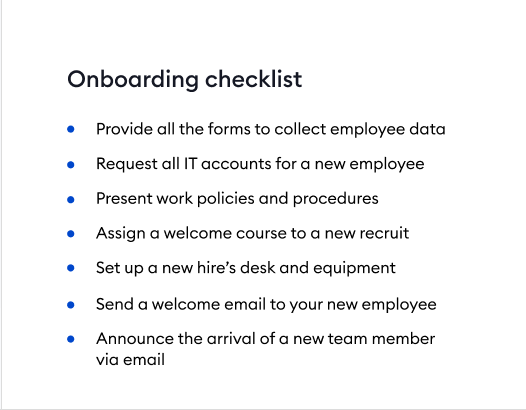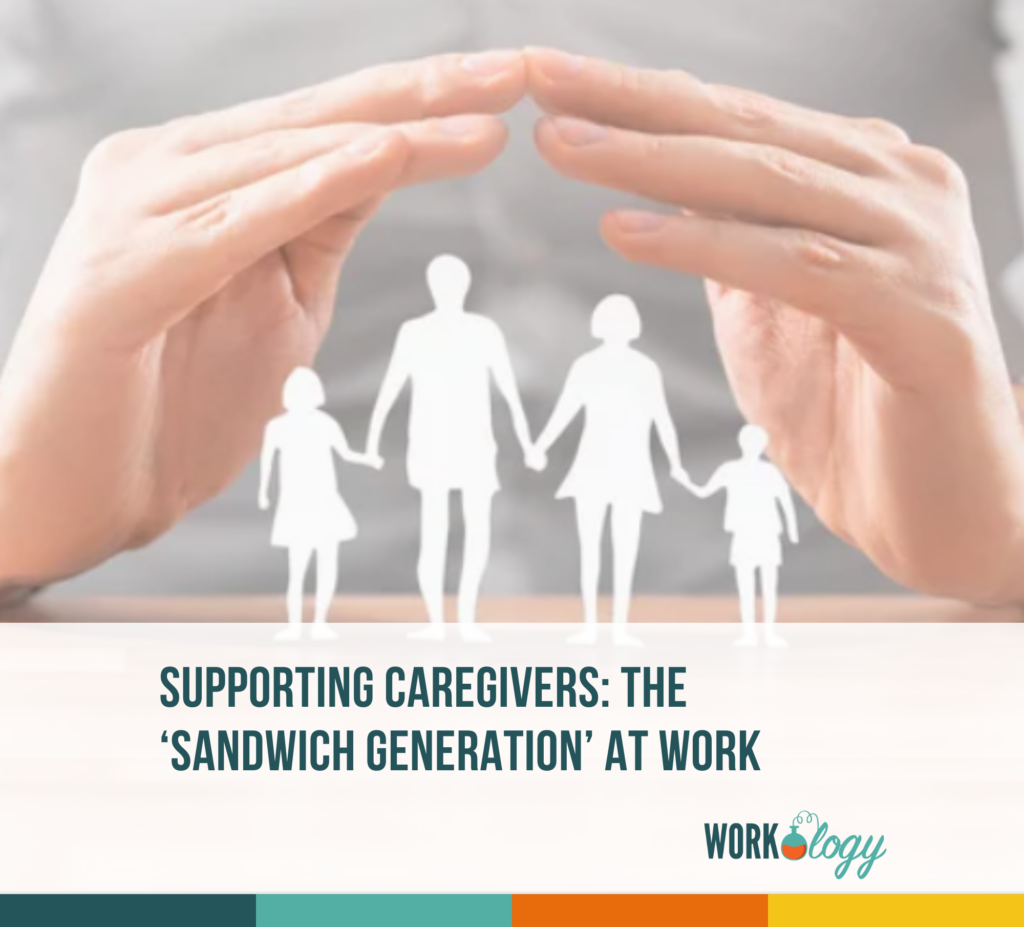With online jobs gaining more traction, processes such as recruitment and onboarding are also being performed remotely. At first glance, it seems to be convenient – employers don’t have to organize a working space and prepare offices. However, remote workers often feel frustrated during remote onboarding without a mentor by their side, which might greatly affect their productivity and willingness to work for a company.
How can employees be helped through the remote onboarding process? This step-by-step guide will help you ease the task for both existing and new team members.
Step-by-Step Guide on Remote Employee Onboarding
Step 1: Start with pre-boarding preparations
Pre-boarding is everything that takes place from the moment of hiring to when a new employee starts their first day on the job. At this stage, your main task is to get this person acquainted with your company and its corporate culture, as well as making your collaboration feel comfortable right from the start.
Hence, prior to the first day of work, make sure to:
- Send all preliminary documents: contracts for E-signatures, corporate guidelines, employee manuals, and so on. Consider including in this list everything you believe might be helpful for diving into your company. These documents can save your HR staff and mentors many hours because it allows them to focus on more important tasks instead of explaining general things.
- Craft a 3-month onboarding roadmap. It should outline the major milestones for a new employee to get introduced to your organization successfully: calls with colleagues, tests, and establishing lines of communication and performance goals. And don’t forget to make intermediary revisions during these months – they will help you evaluate a new hire’s strengths and weak points.
Pro tip: Create with iSpring Suite an introductory online course that includes welcome videos, materials about your company’s mission and culture, overviews of your products/services, and compliance guidelines, putting everything into a learning management system like iSpring Learn. Tests and quizzes will help with the memorization of all this information.
Step 2: Organize calls with colleagues
Depending on the department in which the new hire will work, your new employees need to be introduced to certain people in the company. Most likely, before Step 1, they talked to HR, CEO, or department team leads/heads. Now it’s time to get acquainted with other people who your new hire will work with on a regular basis.
During these conversations, you can discuss the details of work as well as communication strategies. This is also a great opportunity for beginners to ask you some questions.
Step 3: Tailor onboarding and make it collaborative
Aside from sharing educational content, your team members should also participate in the process of onboarding to reduce the learning curve for new hires. How can this be done? Encourage employees to ask questions in your communication channels, and share expertise and recommendations. This will also improve the relationships between colleagues.
Don’t forget to tailor the onboarding process by giving employees enough time and freedom to digest new information and plunge into tasks gradually creating onboarding automation. Not everyone is a fast learner, so adjust the pace accordingly. To ensure that a person is managing well through onboarding, use interactive checklists. Here’s an example:
Pro tip: Organize virtual team building events, such as quizzes or online games. They will help new hires get used to colleagues and establish flawless communication with them.
Step 4: Get feedback and improve
It is imperative to track a new hire’s progress and receive timely feedback to make sure things are going smoothly, which is much more convenient to do with training management and tracking tools. Besides, their opinion will help you understand what’s working well and what can be improved in your onboarding program.
Ask open and specific questions to get detailed answers – they will help you identify and nip issues in the bud, and boost engagement and motivation.
Step 5: Evaluate success with onboarding metrics
Lastly, introduce some metrics to evaluate the performance of your new employees. These numbers show how a person manages working at home and completing the associated tasks.
What sort of metrics could these be?
- KPI
- Number of completed tasks
- Time-to-productivity metrics
- Retention rates
Finally, introduce employee happiness and satisfaction metrics. They can be evaluated by asking new staff members to complete surveys.
Remote Onboarding Challenges and How to Overcome Them
Remote jobs have their drawbacks, including a more complicated onboarding process. From a lack of speedy communication to mental overloading, there may be different issues that spoil the person’s impression of the company and dishearten people from working for a new company. Let’s observe a few common challenges and the ways to handle them.
- Setting up a workstation. Some jobs require more than a personal laptop, and employees fail to set up all the hardware on their own, since they don’t visit an office. You can help them by shipping all the necessary equipment and providing tutorials on how to set it up. If problems arise, schedule an IT session where you can help your new hire troubleshoot those issues.
- Too much information. Given the fact that new hires have to handle tons of information on their own, they may feel overloaded and frustrated. Help them by structuring materials and providing them in portions.
- Issues with virtual communication. A normal workflow can be established only when colleagues communicate effectively, so make sure there aren’t too many channels for them to keep in touch. One chat and one work platform (like Trello or Asana) should be enough to collaborate in real time and answer messages quickly.
- Feeling isolated. Remote workers often lose connection with their colleagues because there are no real-life coffee breaks and conversations. How can that be made up for? Schedule one-to-one calls and assign a mentor who will guide and support a new employee through their onboarding journey.
Conclusion
The onboarding process is often underestimated, and the biggest mistake you can make with remote workers is letting them handle it on their own. By taking the abovementioned steps, you can ease their challenges and make them feel valued and welcome members of your team.