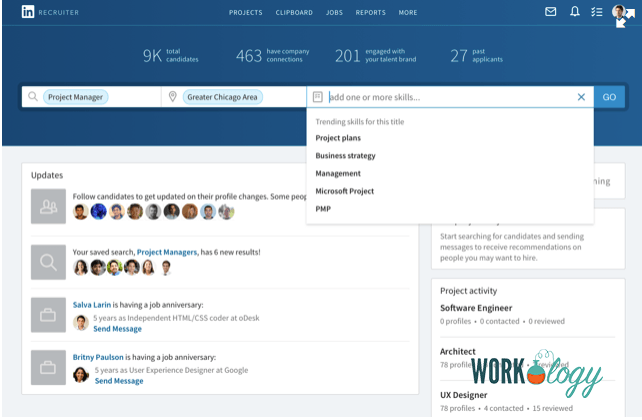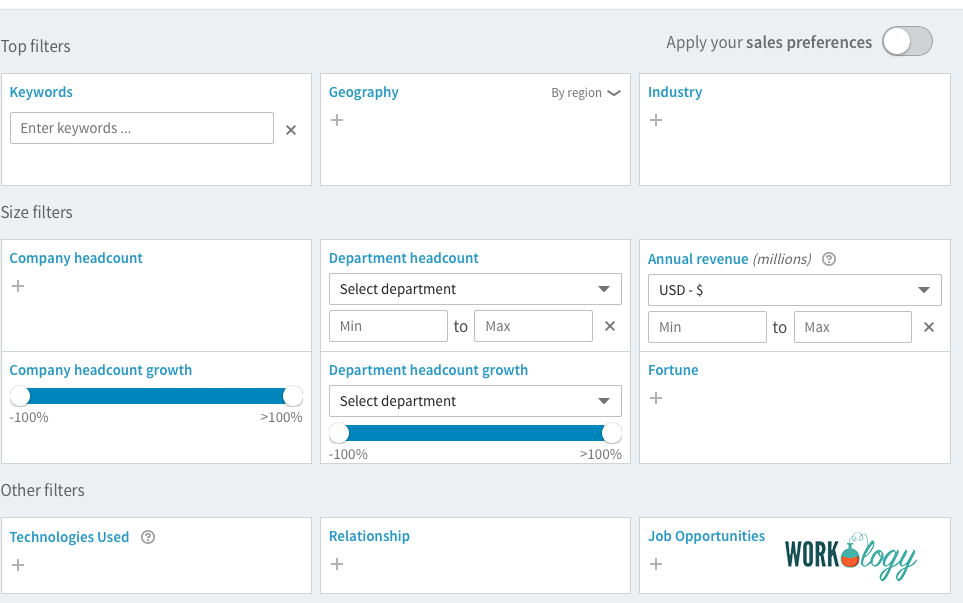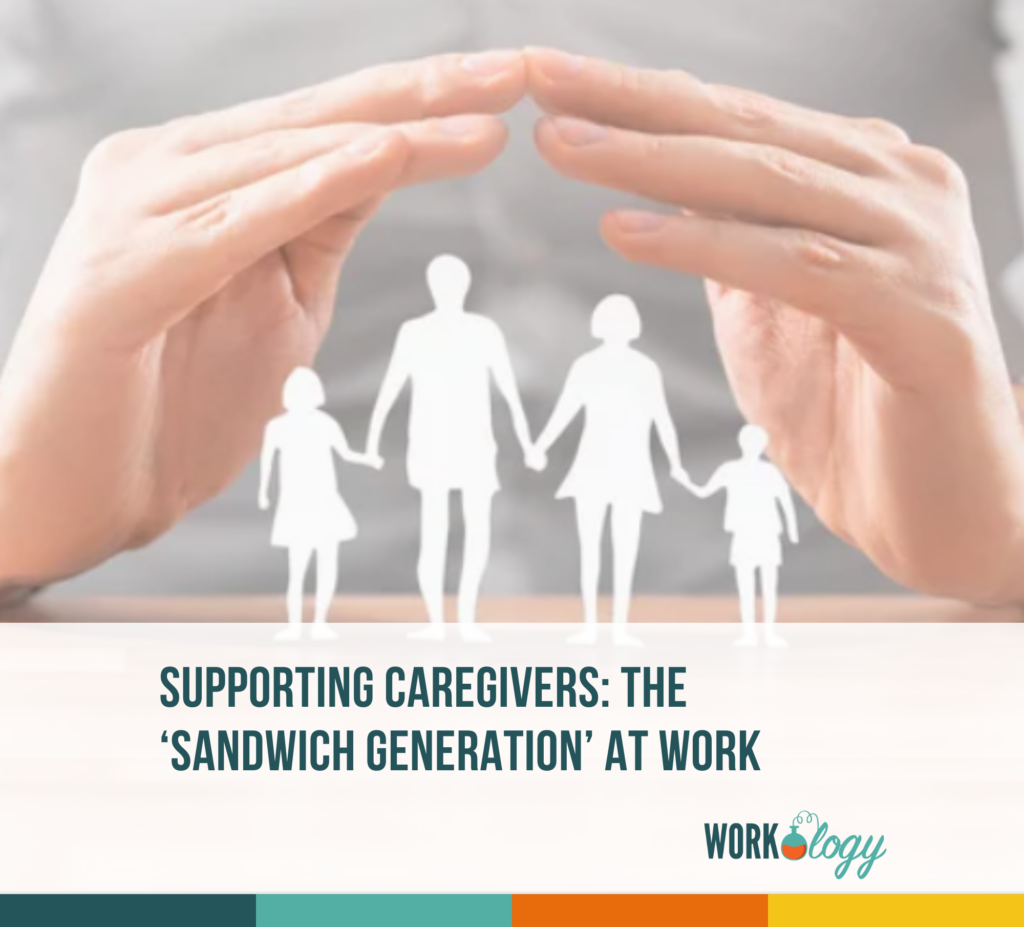Both Recruiter and Sales Navigator solutions from LinkedIn offer powerful search functionality as well as InMail allowances. The bigger question is which one is the better value for recruiters now? Some sourcing professionals are asking this question. For active recruiters, the LinkedIn Recruiter package can’t be beat due to its overall functionality. A user might decide on a different premium service due to budgetary restraints, but the flagship Recruiter product offers the most value for active recruiters.
LinkedIn Recruiter Features
Some of the best LinkedIn Recruiter features will save you time and help you get better results. Here are just a few of the most compelling features from the LinkedIn Recruiter platform.
Intuitive Search Bar
LinkedIn prompts the user to complete the search and factors in trending skills for that position. In Sales Navigator, you won’t find a skills search of any kind, much less a trending one.
Base Your Searches on Star Employees
Your Sales VP tells you she wants more people just like “Janice Anderson” or “James McIntosh” and now you can make that happen with Recruiter. LinkedIn suggests candidates based on some of your company’s favorite employees. This feature is unique to recruiter.
Prioritize Warmer Candidates
LinkedIn Recruiter knows who is most interested in working for your company. LinkedIn users who have followed your company page, applied for your jobs, and are connected to your employees are considered more likely to respond to your InMail inquiry and be interested in working for your firm. This feature allows you to focus in on the most likely candidates.
LinkedIn Sales Navigator Features
Sales Navigator is built for active sales hunters. LinkedIn provides a separate dashboard for Sales Navigator users. Sellers can easily organize and follow people (called “leads”) and companies (called “accounts”).
A few of the unique features of Sales Navigator include
Company Search
In addition to a robust “people search,” the Sales Navigator company search is just what B2B sellers need. Sellers can easily filter LinkedIn data as shown below.
Identify People New in a Position
B2B salespeople will always prefer to speak to a new decision maker because she/he is more likely to make changes or have an open mind about the business. Salespeople can find “new jobs” across their targeted network or find them within the “account” sections. So, if they are pursuing a large company like Microsoft for example, the seller can see the 23 people in new positions all in one spot.
Identify People Who Have posted on LinkedIn Within Last 30 Days
If you are a salesperson who wants to engage with prospects online, it helps to know who is currently active. This is much more efficient and effective. Why bother reaching out on LinkedIn if the person isn’t engaged? In those cases, I am going to move directly to the phone, email, Twitter or elsewhere. Savvy sellers will also scour the prospect’s LinkedIn profiles for more clues.
Pricing
LinkedIn Recruiter is considerably more expensive than Sales Navigator, but it’s well worth it if you are very actively recruiting. There is a lower-end alternative called “Recruiter Lite,” but it has less functionality and search range.
Conclusion
LinkedIn Recruiter helps recruiters efficiently find candidates, prioritize them, build pipelines and manage workflow. Sales Navigator is built to help sellers find, follow, engage and build relationships with likely buyer prospects.
If you or your team members are actively pursuing candidates every day and your budget allows, then choose Recruiter license(s). If you are recruiting and selling, you may wish to consider using both platforms. The premium platforms from LinkedIn are fabulous, but make sure you start by building the right LinkedIn foundation with a strong branded profile and a strategic selling/recruiting network.
Which premium solution(s) do you use and why?