Access on-demand SHRM and HRCI certified courses online with LEARN by Workology. LEARN makes HR recertification easy. Click here.
Last week (January 20th), HRCI launched an updated version of their HRCI recertification database and system. For certified HR professionals like myself, I we are required to enter and submit our educational, work related and other activities into HRCI’s software to maintain our HR certification and have to do this every three years. Having taken my PHR exam in written form in 2003 and in 2007 I took my SPHR exam on a computer in a learning center, I’ve watched their technology change and evolve, but sometimes new can be confusing.
How to Enter In HR Recertification Credits Into HRCI
I have the unique opportunity to see HRCI’s new system from both sides as an approved provider who submits sessions and topics for credit as well as being a certified HR professional who is responsible for submitting 60 learning credits to maintain her SPHR. So I understand the frustration, questions and challenges you might be having. Personally, I’m a procrastinator when it comes to submitting my own recertification credits which from reading your emails and getting your phone calls, many of your are. Thankfully, HRCI pushed back the date I’m required to submit for recertification to February 28, 2014, due to the system upgrade. I’m breathing a little sigh of relief.
While many of us are comfortable calling HRCI to troubleshoot as we get accustomed to their new system, I was surprised that they did not provide any informational videos on their site. Which is why I took the bull by the horns and made my own. The video tutorial you see below, is from my personal HRCI account and I am entering into the system one of our 20+ HRCI certified webinars. We offer Business, General and International credits which you can access by clicking here. Just like HRCI, we launched a new system of our own. The blog has upgraded to an LMS or learning management system for our webinars where you can now subscribe to multiple classes without having to enter in your information multiple times and access all your completed course certificates with the HRCI recertification code in one single place.
Depending on how you learn, I’ve include a screen shot tutorial below or a video where I walk you through everything. The process to submit your HRCI certified learnings are four easy steps. I promise. It is extremely easy!
Our content continues after the ad.
Ads help make OUR resources free for everyone.
We respect your privacy. To see our Privacy Policy
click here.
Step 1 – Add Your HR Continuing Education Activity
In your HRCI dashboard under the “My Certification tab you will see a number of different areas including Leadership, Membership, Continuing Education, Publish and Facilitator. Please go to the Continuing Education section of the dashboard to begin. Make sure to have your program number handy so that you can easily search and then select the type of continuing education learning. For this one, it was a webinar/webcast class.
Step 2 – Select Your HR Class
Sometimes you have multiple classes if you are presenting at many different venues or SHRM chapters. I have classes that I have done many times a year so you will need to search and try them individually if you are unsure which one it is. I wish HRCI would add a date search component here as it’s unclear. Be patient, it is time consuming.
Step 3 – Verify Your HR Class
Don’t be confused by the submission date at the very top of the box. That is for when the HRCI provider submitted the class to HRCI. Yes, it’s confusing. You just need to be concerned about entering the appropriate and correct dates for when you took the class.
Step 4 – Submit & Confirm Your HR Class
This one is easy. Just attest and confirm and you will then be directed back to your recertification dashboard. Hit submit.
Access on-demand SHRM and HRCI certified courses online with LEARN by Workology. LEARN makes HR recertification easy. Click here.
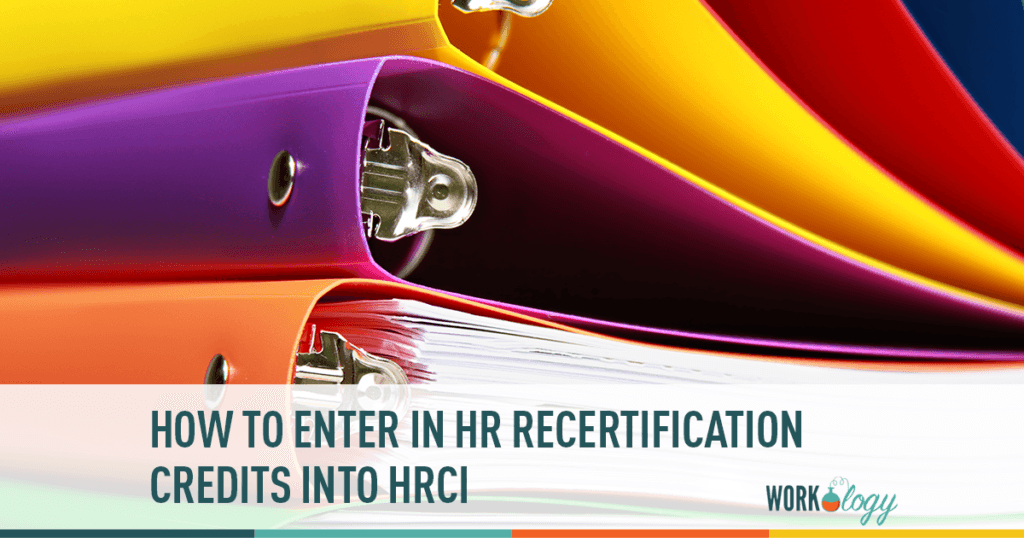
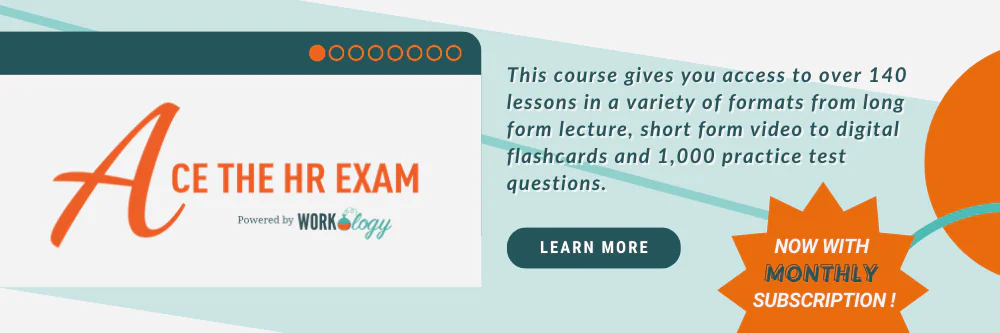
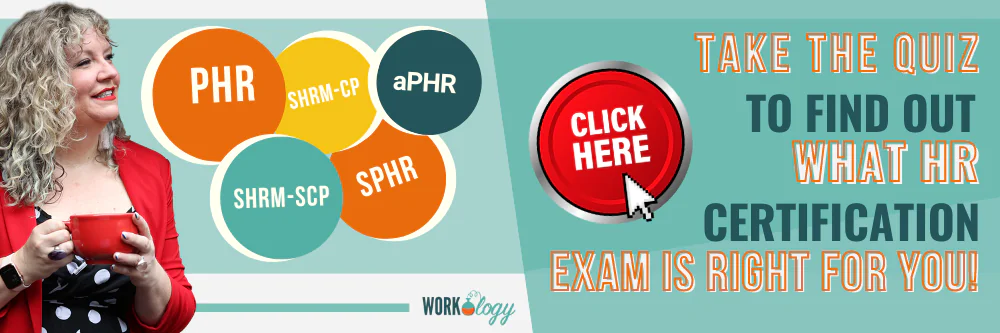
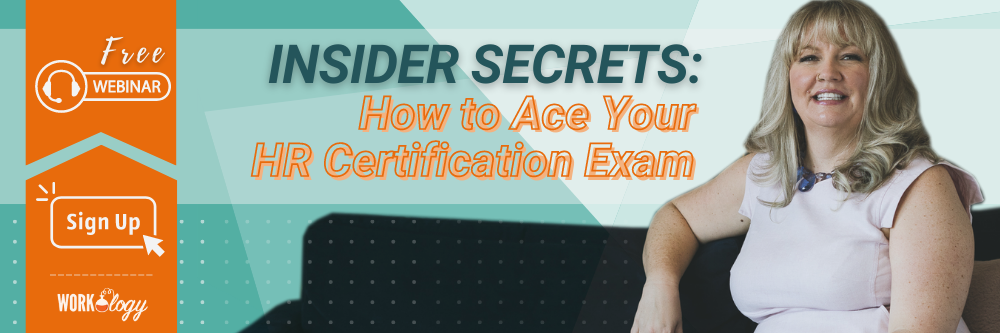
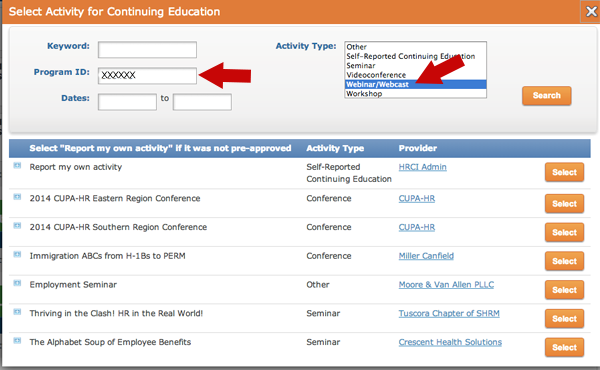
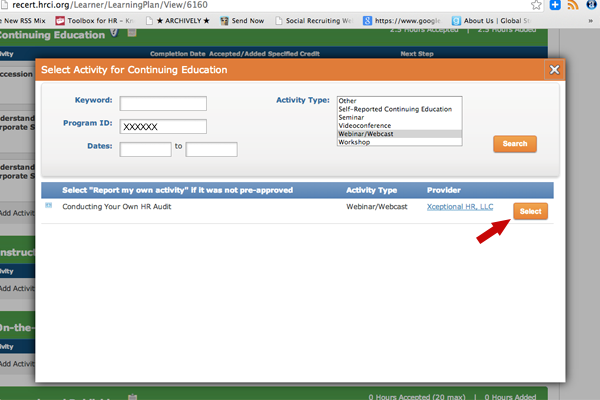
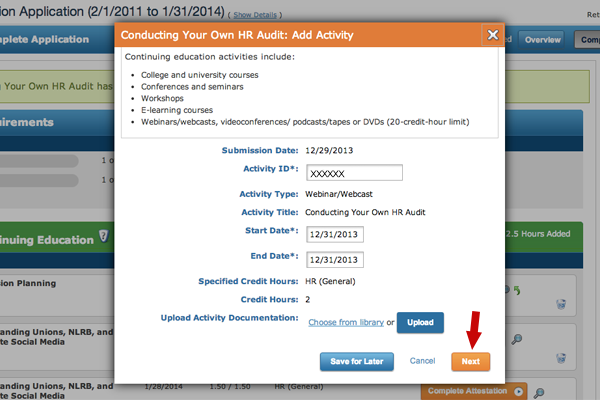
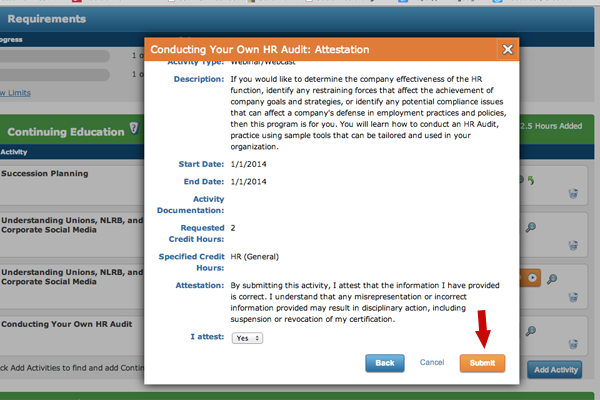







One Comment
thanks – I have a few to enter, may need to bookmark this page 🙂
Comments are closed.