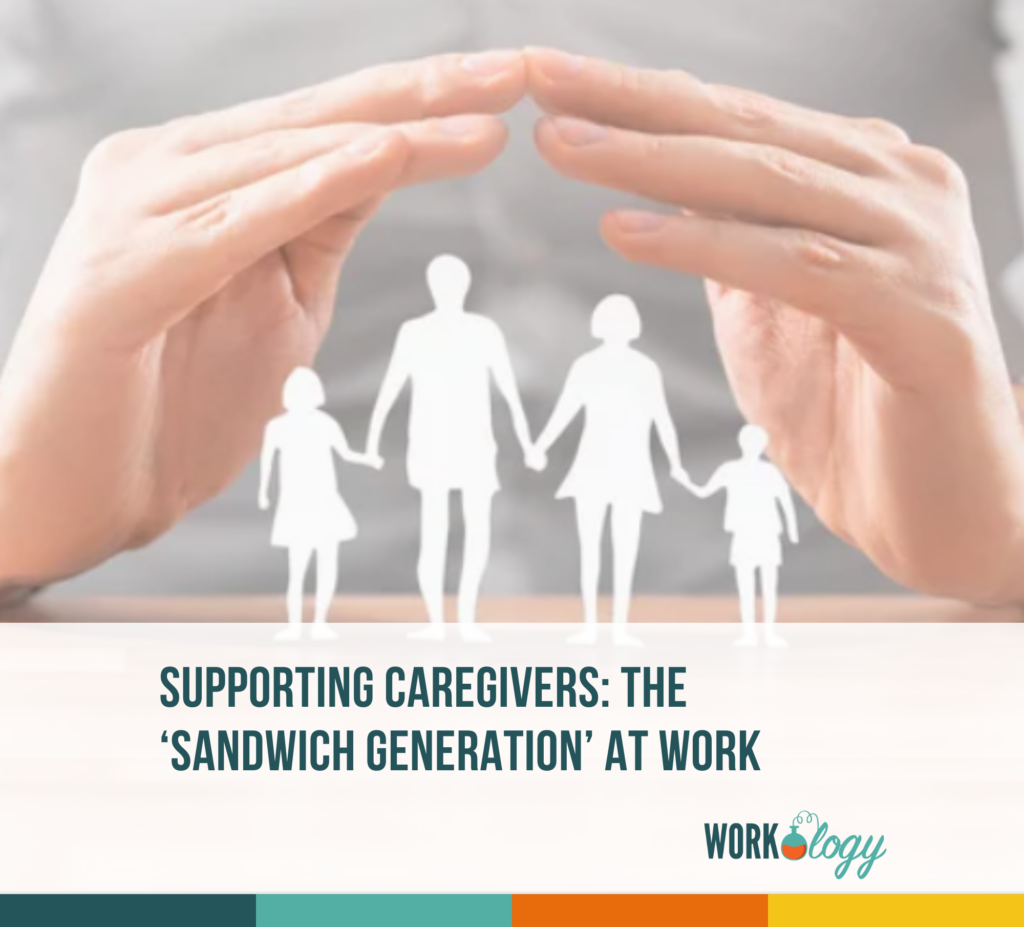Level Up Your Twitter Participation
When recruiters have requisitions to fill, career events to coordinate, and meetings to attend, it’s unrealistic to think they can just sit and tweet, all day. While it may not be a “best practice,” automating some content is a big time saver. It will also help you embed social-sharing into your everyday—already packed—recruiting workload.
Note: I am not suggesting that automating your feed replace live tweeting and being “present” on Twitter. These ideas are supplementary suggestions—add-ons to your current level of Twitter participation.
Automate Your Feed
Twitterfeed is a free service that scrapes blogs and other RSS feeds and auto-posts articles to your Twitter account. It will also provide some insight on which posts receive the most clicks, allowing you to assess the type of content that resonates best with your audience.
When setting up your Twitterfeed, you’ll have the option to include hashtags with your auto-tweets. Adding one or two will potentially increase the visibility of the articles you share.
Here are some HR, recruiting, and job advice-related RSS feeds that I share; one small word of advice, sometimes third party sites share other companies’ jobs. I like to check my Twitter profile frequently to ensure I’m not promoting my competitors’ opportunities.
- Blogging4Jobs: http://feeds.feedburner.com/bloggingforjobs?format=xml #HRData
- Brazen Careerist: #careersearch #jobadvice
- The Muse: http://feeds.feedburner.com/thedailymuse/Okid?format=xml #careers #jobadvice
Schedule Posts Ahead of Time
Socialoomph is another free site that allows you to schedule tweets ahead of time. By doing some research on when people are on Twitter and taking time zones into consideration, you can schedule posts during opportune times. Or, if you know you’re attending an event and it has a specific event hashtag, schedule tweets ahead of time to begin networking before the event kicks-off.
Here are some samples tweets to help get your creative juices flowing!
- Connect with me to learn how you can become a part of the XXXXXXX team. LINKEDIN LINK #YOURCOMPANYHASHTAG
- Hear from real XXXXXX employees by watching some of our ## videos on YouTube. LINK #LifeatYOURCOMPANY
- I’ll be on campus this fall/spring looking for MAJORS to join COMPANY. View events here: LINK #collegerecruiting
- I’m #hiring XXXXX reps to join our team in LOCATION. DM me or connect on LinkedIn (your LI URL). #jobspecifichashtag #locationhashtag
- TIP OF THE DAY: Proofread your resume carefully. Don’t let a grammar or punctuation mistake ruin your #1 job search tool. #resumetips
Create a Careers Hashtag
Does your organization have an approved hashtag? Is there one specifically for your recruiting efforts? If your organization has a consistent career-related hashtag, be sure to include it. If it doesn’t, consider talking with your recruiting team about creating one for everyone to use. Then periodically search Twitter using the hashtag to see who else is sharing career information about your organization. Here are a few suggestions on creating your careers hashtag:
- #LifeatCOMPANY – Example: #LifeatCEB (my employer)
- #InsideCOMPANY – Example: #InsideZappos
- #COMPANYcareers – Example: #GEICOCareers
- #COMPANYlife – Example: #nprlife
- #COMPANYjobs
- #WorkatCOMPANY
Are you a novice Twitter user or an experienced tweep? What time saving tips have you found to be most helpful? How do you embed Twitter into your workflow?