The future of communication is with mobile technology, and iPhones are no exception. Below are some interesting iPhone apps that can be used in an interesting and usual way while in the job search.
6 Interesting & Obscure iPhone Apps for the Job Search
1. LinkedIn. Access connections, view your profile and immediately invite others allowing you to networking anytime and anywhere with just the touch of a button. Be sure to update your profile and keep others in the know.
2. Jobcompass. This application allows you to access online job postings anytime and anywhere. Use the keyword search function and sort by distance from your location. View job descriptions and email job details with ease.
3. PublicSpeech. This application is a great tool that allows you to record and save your speeches. I recommend using this app to perfect your elevator pitch and to record and analyze your responses to interview questions.
4. MyCard Free. Don’t commit the cardinal sin of networking. Never been without a business card with MyCard Free. Exchange electronic business cards with MyCard Free application. Send a card or exchange with other iPhone app users.
5. Action Word Lite. This application provides impactful auction words sorted by category and its usage in sentence form. This application is great and very useful for quickly updating resume, cover letters, or as part of interview preparation in a pinch.
6. Twitter Summarizer. Easily keyword search Twitter without a user account to view trends and keyword topics. This application is useful in the job hunt for sorting newly listed job openings and positions that allow you to sort by city or zip code. This app also allows you to stay up to date with trending topics.
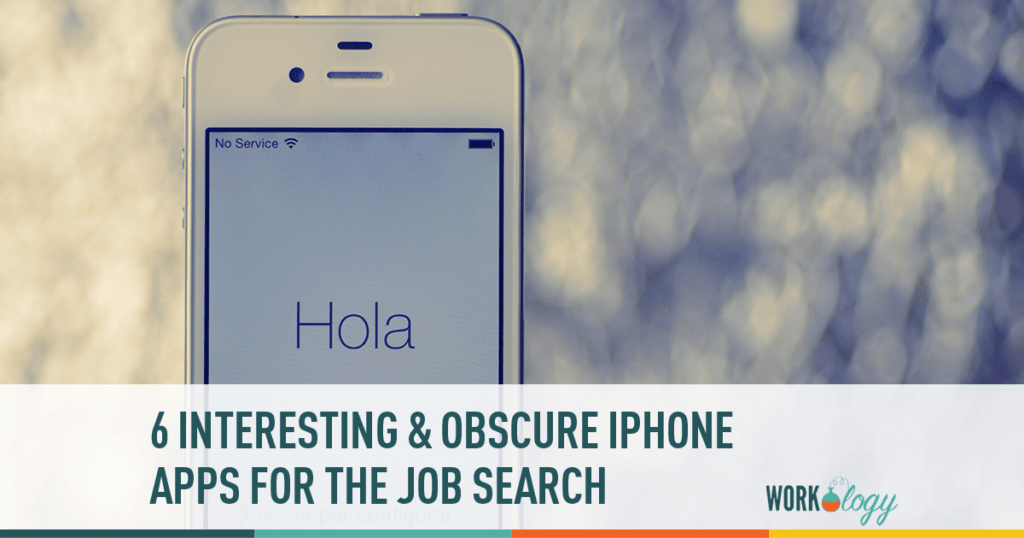
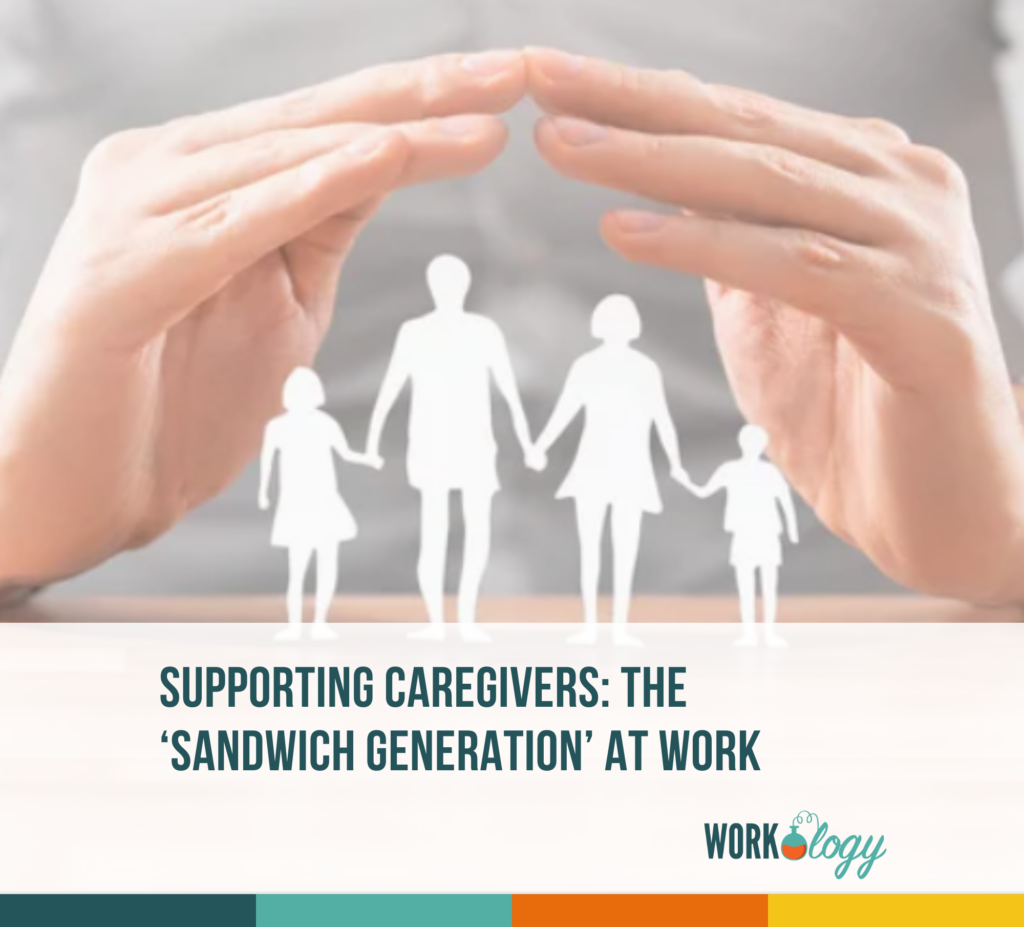







6 Comments
Great resources for any business professional. I hadn’t heard of MyCard Free but will definitely check it out.
These are tools that belong in anybody’s iPhone arsenal. This is a great review of 6 apps that apply to the job search as well as everyday use and thanks for opening my eyes to them.
Thanks for this info! I’m a little behind on the tech scene-which is odd given that I belong to the generation that’s advancing it- so all of this info is very helpful to me as I learn my way around Tweets and blogs 🙂
-Jen H.
http://www.designingdivainteriors.com
All great suggestions. Now if I can only get an iPhone so I can put them into practice!
FYI – the CareerBuilder.com iPhone app works similarly to the Job Compass app.
This has only been released this month, so readers of your blog may also be interested in JobServe Connect, which allows you to search for jobs on your iphone and make use of your GPS to search for “jobs around me”. You can check it out here http://labs.jobserve.com/Articles.aspx/JobServe-Connect–Job-Search-for-the-iPhone-released
Comments are closed.