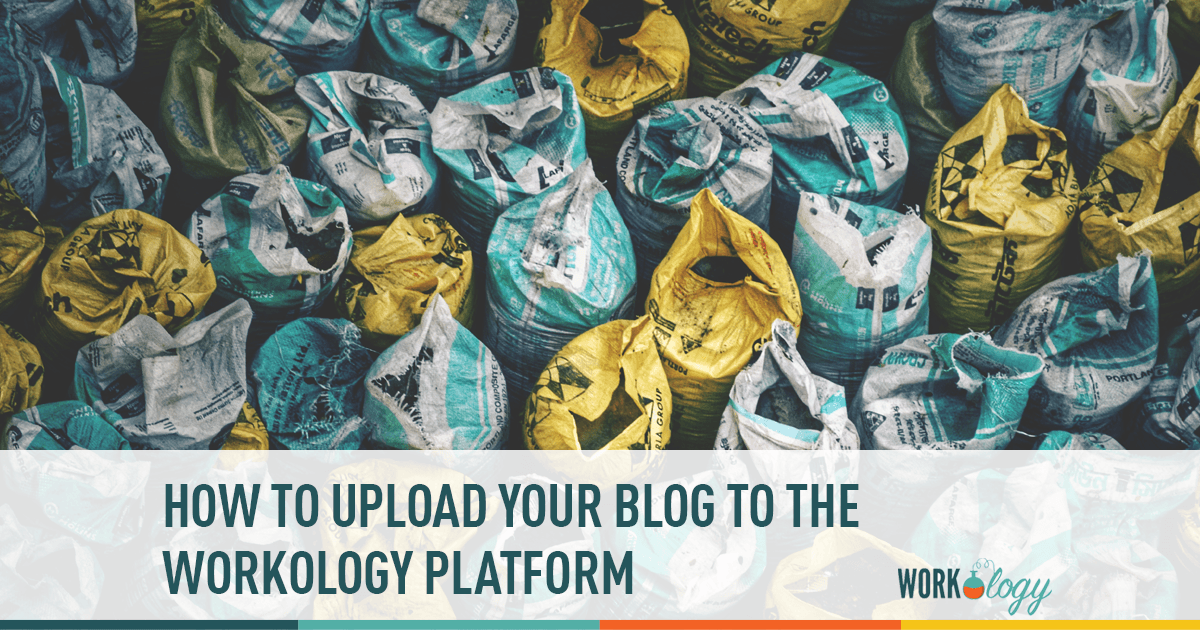This blog article is designed to help contributors upload their blogs in an effective manner. We’ll go over the basics of formatting your blog post, adding images, crediting images, some SEO tricks, and general notes about contributing to Workology! Going forward this will serve as a guide to help contributors. Adding more bloggers means more blogs are going to be upload and we’re currently a small team so the little things help. As always you can email myself or Monica. ([email protected] or me at [email protected].) My cell is 405.343.5751.
Logging into WordPress
You will log into our blog by clicking here. You will receive a user id and password allowing you to access the WordPress platform. If you are not familiar with WordPress, please let me know and we can help you get situated. To start blogging once inside the dashboard, you’ll select ‘posts’ and ‘add new.’ When you are ready to submit your post, you will save it and submit to draft. We will be alerted when a post is submitted and will begin to work on editing, scheduling and optimizing.
Going Beyond BOLD and Using Headings
Headings are not only effective in getting your point across in a more direct and concise manner, but it also helps screen readers read your information. Here are some tips when writing your next blog on using headings:
———————————————————-
This is my intro paragraph. I will preface to whatever I will be talking about in the blog. All blogs don’t have to follow this format, but it’ll give you a better example of how to get away from capitalizing your headings and just making them bold.
3 Ways to Write Headings <H2 Tag>
H2 Tags will be used to preface major sections of your blog. If you have major sections, but no sub-sections, you’ll be using H2 tags instead of CAPATALIZING AND BOLDING. You can see example of this in this blog. Notice there are no lists, but major points. That’s when you’ll use multiple H2 tags. Each blog should have at least 1 or 2 H2 headings if there are no sub-sections. This allows the reader to break up your blog and gather the specific points. When you’re writing with not context people are going to get lost in your blog.
Point #1 <H3 Tag>
This is Point #1 in my blog. Notice how the H3 tag doesn’t capitalize everything but makes it cleaner with a different color as opposed to the H2 heading. When you have sub-sections you’ll define that with H3 tags on your blog.
Point #2 <H3 Tag>
Point #2 — So this is the second point to my H2 tag which is 3 Ways to Write Headings. You can see how sub-headings work in this blog.
Point #3 <H3 Tag>
Point #3 is the last sub-section in my list. If I have something else to talk about I can either continue with more paragraphs in a closing section or I can add another H2 heading to create another major point in the blog.
Writing in Heading is Good for your blog readers <H2 Tag>
See what I did there? This is a completely new section of the blog and now shifts the reader’s focus to 3 ways to write headings to why the headings are important. Adding this second H2 tag breaks up the blog and allows more smooth reading.
Now I’m going to add a closing paragraph here. My blog is finished and the reader is able to pick up on key points simply from my headings.
How to Add the tags
For those who are familiar with adding tags, all you need to do is the following inside the TEXT view and not VISUAL.
<h2> 3 ways to write headings </h2> — or you can highlight your text and hit cntrl 2 (for H2) cntrl 3 (for H3) etc.
<h3> Point #1 </h3>
<h3> Point #2 </h3>
<h3> Point #3 </h3>
Questions? Just ask!
———————————————————-
Images for your Blog Posts
Our team will work to find an image for you that is approved stock or for creative commons use. If you have an idea of a type of image, please let us know and we will work to find something for you.
Adding an Image
You don’t need to worry about uploading your own images. You can suggest images and or types of images. We put the finishing touches on them like you see above for every blog post on Workology.
SEO Tricks
I have a lot of people ask me about optimizing their blog post because optimizing equals higher rank equals higher views equals better promotion for you and your business or blog. Here are a few things you can do to help me optimize your blog more efficiently.
Have a main theme and keyword
Having the main theme and keyword help optimize the blog for what you’re talking about. For instance, if you’re talking about recruiting, make that your theme and keyword. You don’t want to overuse the word recruiting, but you want to make sure you use it 3-4 times. This will help Google pick up better quality scores in your blog because you’re using a keyword that you’re focusing on. Next time you write a blog keep that in mind. Don’t do it so often you seem like a drone or computer, be human and mindful.
Linking
Most of you have a specialty that you write about. If you’re writing about The Importance of an Employer Brand one week and then 5 Ways to Boost Your Employer Brand the next week — link back to your first post! Everyone’s post should include at least 2-3 links to another blog on Workology. I usually go back and do this, but if you’re reading the blog on a week to week basis or you’re writing about something specific each week, link back to your own post. I don’t really link back to same author posts, so if you want others to keep reading your blogs, link them together. It’s the easiest way to get older blogs more PR. If you haven’t written about the topic do a quick google search for “workology <insert keyword>” you’ll find something! Please note: When adding outside links make sure to check the box “Open link in new window” so they don’t leave our site!
Other Notes to Regular Contributors
Due dates
Just as a reminder blogs are due the Monday before your regularly scheduled day. If you have any questions about the frequency or posting dates, please let me know. The reason we’re being so strict with our deadline is that Jessica and I are a two person team and we need to be able to plan our weeks to deliver a great blog as well as additional resources.
Blog Guidelines
Blog Topics: As you can tell from our media kit, our blog is mainly HR practitioners. We want to keep everything focused on that angle. This will help us keep our readership. We have a lot of blogs going out each week and it’s important we’re all cohesive in that sense.
Blog Word Count: Please try and keep your blogs between 250-800 words. I prefer the longer content does better-compared because the posts are more meaty and focused on HR and recruiting topics. I am finding more success using longer form content and have posted blogs up to 1200 words.
Automating Your Social Media Sharing: We recommend either one of three options IFTTT, Buffer, Zapier, Hootsuite or Twibble.io. These allow you to post a tweet every time a blog post publishes to the site. Your account will tweet no more than 2-3 times per day. This helps enhance everyone’s blog by promoting together to our different communities on social networks. I’m happy to help you set up. Email me at [email protected]. I’ll be putting together a step by step tutorial on how to do this soon.
Wanting to use a blog from Workology for your personal or business blog? Here are some rules:
- Content on workology.com must be original and cannot be reposted from a personal or business blog.
- Content needs to be changed by at least 30% with a completely new title.
- Blogs that you’re wanting to use from workology.com needs to be at least 7 days on our site to repost.
- Links should be posted and titled “Originally posted on Workology” with a link to the blog.
Well, that’s about it! We’re streamlining processes here at Workology and in order to do so we need to be able to go in and edit blogs without a whole lot of extra work added. We want Workology to be an even bigger leader in the space and we have a lot of exciting things planned for not only our bloggers, but for the community. So…please help us! If you have any questions or need extra assistance, just let me know! I’d be happy to set something up with you.